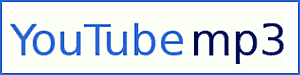 Have you ever watched a YouTube video and wished you could easily (and quickly) convert the audio from the video into an MP3? Well, you can, with an awesome web service known simply as YouTube MP3.
Have you ever watched a YouTube video and wished you could easily (and quickly) convert the audio from the video into an MP3? Well, you can, with an awesome web service known simply as YouTube MP3.
There are numerous online services that will convert YouTube audio to MP3 files, but none are faster or easier to use than YouTube MP3. Here’s all you do:
1 – Visit YouTube and find the video you wish to create an MP3 from.
2 – Right-click on the URL in the address bar and click Copy.
3 – Visit www.youtube-mp3.org and paste the URL into the box at the top of the window.
4 – Click the Convert Video button.
5 – Click the Download link and save the MP3 to your hard drive.
6 – Listen to the MP3 using your favorite music player, transfer it to your MP3 player, iPod or other device, or use it however you see fit.
Disclaimer: Be sure to use the MP3s you create using this method in a legal manner. YouTube MP3 is not intended to be used to copy copyrighted material or for any illegal purpose.