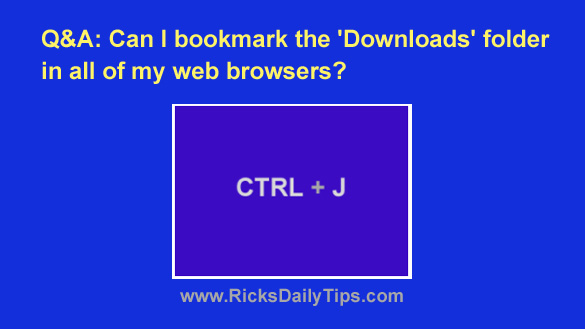 Question from Lacie R.: Hi Rick. This might seem like a crazy situation to you, but I use three different web browsers, all at the same time: Firefox for Facebook, Chrome for Gmail and Microsoft Edge for everything else.
Question from Lacie R.: Hi Rick. This might seem like a crazy situation to you, but I use three different web browsers, all at the same time: Firefox for Facebook, Chrome for Gmail and Microsoft Edge for everything else.
The problem I have is remembering how to find the downloads folder for each browser.
Is there any way to bookmark the Downloads folders in my browsers so I can open them really fast and without having to think about it lol? Thanks!
Rick’s answer: That isn’t a crazy situation at all, Lacie. Lots of folks use multiple browsers at the same time. I even do it myself in fact.
The answer to your question is yes, but only in a roundabout way. But you actually have a couple of great alternatives to choose from:
1 – In my opinion however, the fastest and easiest way to open the Downloads folder in any major web browser is to simply press the CTRL+J keyboard shortcut.
All you have to do is press the CTRL and J keys simultaneously in any browser and your downloads will magically appear. Give it a try!
2 – Use the same Downloads folder for all of your web browsers. That way you’ll be able to access that folder the same way from within every browser.
This post explains how to set all your web browsers to use the same Downloads folder!.
That’s all there is to it. You now know two different ways to always be able to quickly open your Downloads folder in any major web browser.
I hope this helps Lacie. Good luck!
Update from Lacie: That’s awesome Rick! I’ve started pressing Ctrl+J when I need to open the Downloads folder and it works perfectly! Thanks for your help!
Never miss a tip! Click here to sign up for my free Daily Tech Tips Email Newsletter!