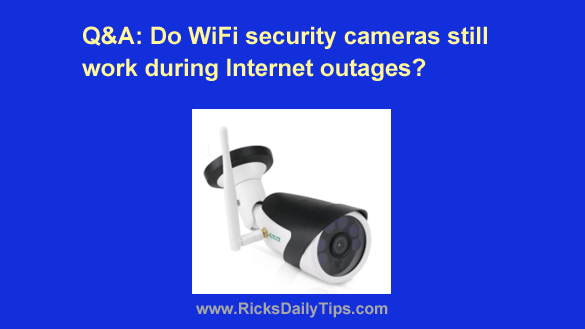 Want to get my easy to follow Tech Tips in your email?
Want to get my easy to follow Tech Tips in your email?
Sign up for my daily Rick’s Tech Tips Newsletter!
Note: The links in this post are affiliate links.
Question from Carla: I’m thinking about hiring someone to install some WiFi security cameras around my house.
The way I understand it they’ll communicate with my PC via my router’s WiFi connection.
What I’d like to know is will the cameras still work when my Internet connection is down?
It doesn’t go out very often, but when it does it’s sometimes a week or more before they get it back online.
Also, if I decide to go ahead and have them installed, will I need to hire a security company to do it or will a regular handyman be able to handle the job?
Thanks in advance for your help. I’ve been reading your blog for a good while and I trust your advice.
Rick’s answer: Carla, your WiFi security cameras will work just fine on your local wireless network even without a working Internet connection as long as they have a local storage option, which can be either an SD memory card or a connection to a hub.
As long as your wireless router is turned on and the WiFi signal is enabled, you’ll still be able to monitor those types of cameras from a local computer or mobile device that has an active WiFi connection to your router.
However, if your cameras require a connection to a remote server via the Internet in order to collect and save video they won’t be able to work at all when your Internet connection is down.
In either case you won’t be able to monitor the cameras via the Internet from a remote computer or mobile device unless your Internet connection is up and running properly. That’s a very nice feature that sure comes in handy when you’re on the road, but if you don’t travel very much it shouldn’t really be a consideration.
Even if your cameras do require a remote server connection and don’t allow for monitoring via the local network, any video action captured by the cameras will still be recorded on the SD cards (if the cameras have them of course).
And by the way, just having cameras in plain view is usually enough to deter all but the most brazen burglars.
To finish up, you can probably install your new cameras yourself instead of hiring a pro to do it for you. There are no cables to run, and the step-by-step instructions that come with most of the WiFi cameras that are on the market today are very easy to understand and follow.
I hope this helps, Carla. Good luck!