 Question from John G.: I’ve been reading your blog posts for a long time Rick, and several of them discuss the difference between retail versions of Windows and OEM versions.
Question from John G.: I’ve been reading your blog posts for a long time Rick, and several of them discuss the difference between retail versions of Windows and OEM versions.
Thanks to you, I now know the difference between the two. What I’m not sure about is whether the Windows 10 on my own computer is retail or OEM.
I know it used to be OEM because Windows 8 came pre-installed when I bought the computer. But I recently installed the free Windows 10 update and I was told that updating to Windows 10 automatically converts your Windows installation to a retail version. Is that correct?
Rick’s answer: That’s a great question John, because as you know the difference between the two licensing methods is very important.
To recap, an OEM version of Windows is tied to the actual PC that it’s installed on. If you try move it to a different computer it will refuse to activate because Microsoft will notice the change in hardware.
Likewise, you can only do minor upgrades to a machine that’s running an OEM version of Windows without breaking the activation. For example, upgrading a PC’s motherboard will almost surely deactivate the OEM Windows license.
On the other hand, a retail version of Windows can be moved to a different PC (or the computer it’s on can be upgraded in any way) without voiding its license.
Of course the license will have to be re-activated once it’s installed on the new machine, but that usually happens automatically. If not, you can get it activated with a quick call to Microsoft.
Now, to answer your specific question…
As of today I’m guessing that Microsoft is considering your Windows 10 installation to be a retail copy. I have installed the free Windows 10 update on a number of computers, and it does indeed seem to convert OEM Windows to a retail copy.
You can easily verify that your own OEM copy of Windows 8 has been converted to a retail copy of Windows 10 by following these simple steps:
1 – Press the Windows+R key combination to open a “Run” box.
2 – Type cmd.exe into Run box, then press the Enter key. Note: If a UAC confirmation box pops up, confirm it.
3 – Either copy & paste or type slmgr.vbs -dli at the command line, then press the Enter key.
You should now see something like this:
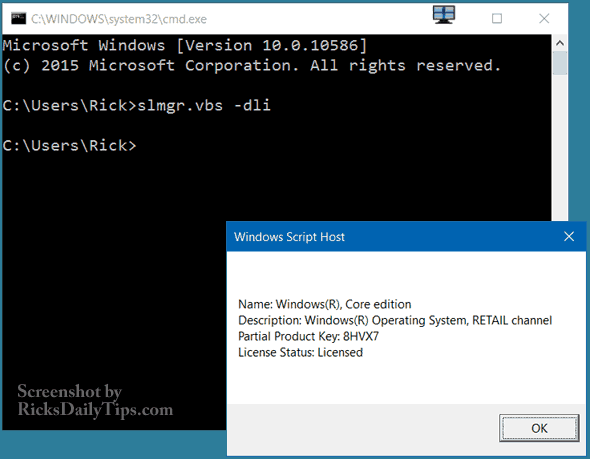
The “RETAIL channel” designation indicates that the PC is currently running a retail version of Windows. But now things tend to get a bit murky…
I’ve read posts on blogs that tend to be accurate in matters like this stating that the switch from OEM to retail is only temporary.
Those posts say that OEM versions of Windows 7 or 8.1 that were updated to Windows 10 during the free update period will become OEM versions of Windows 10 when the free update period expires at the end of July.
But the thing is I’ve also read posts on other trusted blogs that state just the opposite.
Bottom line: Right now your PC is probably running a retail version of Windows 10, but that could possibly change at some point in the future.
I hope this helps John. Good luck!
If you like this post you can get my latest tips in my RicksDailyTips Email Newsletter. Sign up for free at the bottom of this page!
Do you have a tech question of your own for Rick? Click here and send it in!