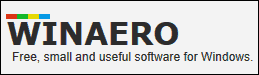 Prior to Windows 8.1, Microsoft Windows included a handy tool that computed something called the Windows Experience Index, a rudimentary calculation of the relative speeds of a particular PC’s various hardware components.
Prior to Windows 8.1, Microsoft Windows included a handy tool that computed something called the Windows Experience Index, a rudimentary calculation of the relative speeds of a particular PC’s various hardware components.
While the WEI wasn’t perfect, it was in fact quite useful. And it was also 100% free.
For whatever reason, the gurus at Microsoft decided to remove the graphical user interface that made the utility so easy to use. While it’s true that the WEI utility can still be run from the Windows command line, the process is rather convoluted, and for most users the benefits derived from running it simply don’t justify the extra hassle involved.
Recognizing that many Windows users enjoy calculating the Windows Experience Index on every new PC they buy, our friends at WinAero Software have created an excellent – in fact much improved – replacement for Windows’ native WEI utility, and you can download it for free from their website.
The WinAero WEI Tool looks and works almost exactly like the original, but it has several useful enhancements including the ability to save a quick screenshot of the results as a standard .PNG file.
You can download the WinAero WEI Tool right here, but be careful that you click the correct “Download” button. DO NOT click a GREEN Download button. Instead, scroll all the way to the bottom of the window and click the GRAY Download button that’s located just above the “Donate” button.