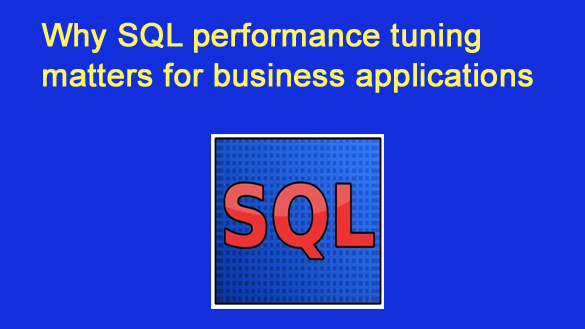 Picture this – your business application goes live, and everything is running smoothly. Then suddenly, as more users jump on board, things slow down…
Picture this – your business application goes live, and everything is running smoothly. Then suddenly, as more users jump on board, things slow down…
Reports that used to load in seconds now take minutes. Frustrated users start complaining, and your boss? Well, they’re not thrilled either. Welcome to the world where SQL performance tuning becomes critical.
If you’re a developer or data analyst, this scenario might sound all too familiar. But don’t worry! This post will break down why SQL performance tuning is not just a “nice-to-have” but a necessity for business-critical applications. We’ll explore what it is, why it matters, and how you can avoid database bottlenecks before they take down your operations.
What Is SQL Performance Tuning?
Simply put, SQL performance tuning is the process of optimizing your SQL queries so they can fetch data more quickly and efficiently. At its core, this involves fine-tuning how the database interacts with your queries. It’s a bit like finding the shortcuts in a maze—why take the long way when you can reach your goal faster?
It might include actions like:
- Optimizing your query structure
- Indexing the right columns
- Avoiding redundant joins or unnecessary operations
When your SQL queries are optimized, you remove unnecessary load from your database, which directly affects your application’s performance.
Why SQL Performance Tuning Matters
You might wonder, “Why should I stress over query performance? My application works just fine as it is!” But here’s the reality—applications that rely on poorly optimized SQL queries tend to crumble under the weight of scalability and user demands.
1 – Improves User Experience
No one likes to wait for a report to load or an app page to respond—especially in today’s world where speed is everything. SQL performance tuning ensures the data delivers fast, creating a seamless user experience that keeps employees, clients, or customers happy.
2 – Lowers Resource Costs
Think about your database server as a busy chef in a restaurant. The less efficient the kitchen processes are, the more resources your chef needs to keep up with the demand. Similarly, inefficient SQL queries eat up CPU, memory, and disk I/O, forcing organizations to scale up their infrastructure. Tuning your SQL can help you make the most of existing resources without unnecessary upgrades.
3 – Prevents Downtime
Unchecked performance issues can escalate to a point where apps stop working during peak workloads. Downtime not only affects productivity but also tarnishes your company’s reputation. SQL performance tuning helps prevent these disasters by keeping your application responsive even during busy periods.
4 – Scales Better with Business Growth
Your business is growing, and so is the data your application processes. Without properly tuned SQL, scaling up can become a nightmare. Performance tuning lays the groundwork for supporting growth while maintaining stability.
Common SQL Performance Tuning Techniques
Now that we’ve discussed why it matters, how exactly do you go about SQL performance tuning? Below are some tried-and-tested methods to optimize your queries:
1 – Analyze Query Execution Plans
Execution plans are like a map for your SQL queries. They show you how the database processes each query and point out inefficiencies like full table scans. Tools like SQL Server Management Studio (SSMS) or EXPLAIN in MySQL make it easy to generate these plans and identify problem areas.
2 – Indexing Matters
Proper indexing is one of the most effective ways to boost query performance. Indexes act like a table’s contents page, helping SQL locate data more efficiently. But beware—over-indexing can slow down write operations, so use indexes thoughtfully.
3 – Avoid SELECT *
Yes, it’s tempting to write SELECT *, but resist the urge! Pulling every column instead of just the ones you need adds unnecessary overhead. Always specify the column names you require.
4 – Normalize the Right Way
Normalizing your database reduces redundancy and improves data integrity. But overdoing it can lead to complex queries with multiple joins that slow performance. Strike the right balance between normalization and denormalization.
5 – Schedule Regular Database Maintenance
Just like any machine, databases work better with some regular TLC. Monitor query performance, clear unused indexes, and analyze logs to troubleshoot issues proactively.
Real-World Example of SQL Performance Tuning in Action
A small e-commerce startup faced an issue where weekly sales reports were taking over 30 minutes to generate, frustrating their team. By analyzing the query execution plan and creating targeted indexes, they reduced execution time to under a minute. They didn’t need additional database resources or fancy tools—just a bit of SQL performance tuning.
This simple fix not only improved employee productivity but also ensured their business stayed data-driven during crucial decision-making.
Easy Tools to Simplify SQL Performance Tuning
If you’re feeling overwhelmed, the good news is tools can make SQL performance tuning faster and easier:
- SQL Server Profiler for SQL Server users to monitor and troubleshoot queries
- pgAdmin for PostgreSQL, offering tools to evaluate execution plans
- MySQL Workbench, an all-in-one tool for designing and optimizing queries
- Third-Party Software like SolarWinds and Query Tuner for advanced analysis
SQL tuning isn’t about being perfect—it’s about making gradual improvements to achieve long-term efficiency.
Final Thoughts: Make SQL Performance Tuning a Must-Have
SQL performance tuning isn’t just about speedy queries—it’s about optimizing your resources, satisfying your users, and preparing your application for future growth. Whether you’re building an internal business dashboard or a customer-facing web app, SQL tuning should be an integral part of your development and maintenance workflows.
If you’re still dreading that slow SQL report loading time at your office, maybe today’s the day to fix it. Start small with one query at a time, and watch how quickly those changes bring big improvements.
The maze of SQL tuning can feel daunting, but remember this—it’s always better to spend some time optimizing queries than dealing with a complete system meltdown. Happy tuning!