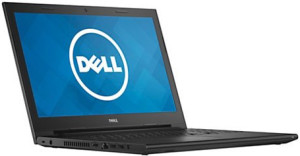 Question from Robert C.: I’ve been shopping for a new computer, and I’ve noticed something that’s puzzling me.
Question from Robert C.: I’ve been shopping for a new computer, and I’ve noticed something that’s puzzling me.
Virtually all of the desktop and laptop PCs currently on the market still have USB 2.0 ports on them, and that includes the newest models.
I guess I had just assumed that by now all new computers would come with USB 3.0 exclusively.
My question is why are the computer manufacturer’s still including USB 2.0 ports on their latest models?
Rick’s answer: That’s a great question Robert, and as far as I can recall you’re the first person who has ever asked it of me.
To answer your question, there are actually several reasons why new computers are still being shipped with USB 2.0 ports:
1 – The circuitry behind USB 3.0 is more complex than USB 2.0, therefore it takes up more space on a computer’s motherboard than a USB 2.0 port would require.
USB 3.0 also requires nine wires instead of the four required for USB 2.0, and that’s for each and every USB connector. As you might expect, extra wires add complexity to a system and take up extra space.
2 – Since motherboard components that supply USB 3.0 connectivity are more expensive to manufacture (and purchase) than their USB 2.0 counterparts, including a few USB 2.0 ports instead of going with all USB 3.0 keeps the cost of a given machine a bit lower for the consumer.
3 – Most current USB devices (such as keyboards, pointing devices, printers, and webcams for example) work just as well when plugged into a USB 2.0 port as they do with USB 3.0.
Even today, relatively few devices truly benefit from the much-faster speeds provided by USB 3.0, so it makes sense for some of the USB ports on a PC to be of the less costly and more compact USB 2.0 variety.
All of the above being said, the few devices that do make use of USB 3.0’s faster speeds really do benefit greatly from them.
For example, if you’ve ever used a USB 3.0 external hard drive or USB 3.0 flash drive with both types of ports, you’ll know why I recommend that you add USB 3.0 ports to any computer that doesn’t already have at least one of them.
As you can see, while USB 3.0 is a major upgrade from its predecessor, it does make sense for the manufacturers to keep including a few USB 2.0 ports in their machines.
I hope helps Robert. Good luck with your search for a new computer!
If you like this post you can get my latest tips in my weekly RicksDailyTips Email Newsletter. Sign up for free at the bottom of this page!
Note: The links in this post are affiliate links.
Do you have a tech question of your own for Rick? Click here and send it in!