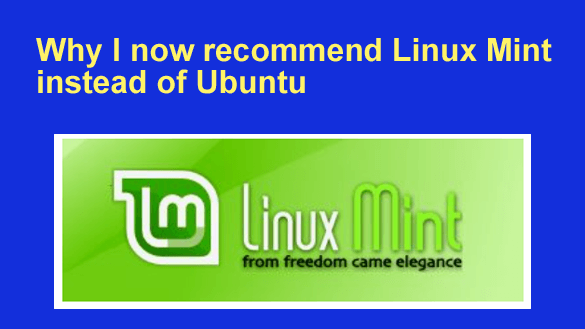 Some time ago I wrote a post explaining how replacing Windows with Linux can breathe new life into and older computer.
Some time ago I wrote a post explaining how replacing Windows with Linux can breathe new life into and older computer.
Since that post was written I’ve had a lot of people ask me which Linux distro I recommend they install, and I’ve usually responded with Ubuntu, for two reasons:
1 – It’s very easy to install. With very few exceptions Ubuntu installs itself without giving the user any grief whatsoever. In fact, most users will find it’s easier and faster to install Ubuntu than it is to install Windows from scratch.
2 – It’s easy to find help and support online in various forums and blogs, (usually) making it a snap to find answers to questions and solutions to issues as they arise.
3 – It works extremely well, and it’s very stable.
Well, I still love Ubuntu, but I no longer recommend it for users who want to switch from Windows to Linux.
Why? Because Ubuntu’s default user interface is very confusing for many folks who are used to the familiar Windows Desktop.
Truth be told, Ubuntu’s user interface is very easy to use once you get used to it, but it can be a real pain getting used to it due to the way everything is laid out and labeled.
I receive several emails each week asking me how to do various things in Ubuntu that are fast and easy to do in Windows. And some of those folks aren’t just confused, they’re actually upset with me for recommending Ubuntu in the first place.
And I can certainly I can understand why: While there isn’t a massive learning curve involved with the switch from Windows to Ubuntu, there’s indeed a learning curve that a former Windows user must endure.
That led me to embark on a search for a Linux distro that’s fast, stable and easy to install like Ubuntu, yet works a lot more like the Windows interface that most of us are so familiar with. And after trying several distros, I’ve finally found it!
Linux Mint has all the same advantages that come with installing Ubuntu, with two very important pluses:
1 – It actually runs a little faster than Ubuntu.
2 – It’s Cinnamon Desktop user interface is so close to the Windows Desktop that most Windows users with feel right at home with Linux Mint!
I recently replaced the Ubuntu installation on my Linux desktop PC with Linux Mint , and I really like it. I like it so much in fact that I decided to keep it instead of switching back to Ubuntu.
From now on I’ll be recommending Linux Mint to my readers as well. In fact, I’ve already done so in this post.
Bottom line: If you’re thinking about taking the plunge and switching from Windows to Linux, I recommend that you go with Linux Mint if you want a truly Windows-like user interface in a distro that’s fast, stable and very easy to install.
Bonus tip: This post lists free Linux replacements for several popular Windows programs.