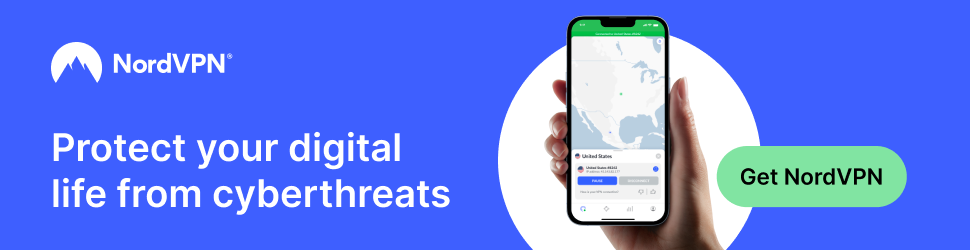Question from Dale J.: Rick, I have a really weird problem with my HP desktop computer. One day last week it just started shutting down on its own after running for about 10 minutes.
Question from Dale J.: Rick, I have a really weird problem with my HP desktop computer. One day last week it just started shutting down on its own after running for about 10 minutes.
I researched the problem online and one of the articles I read said one of the fans might have stopped working. Per the writer’s instructions, I removed the side panel in order to check to see if any of the fans weren’t spinning.
All of the fans appeared to be operating normally, but the weird thing is the computer never shut down. I left it running like that all day, then re-installed the cover. Sure enough, it shut down after just a few minutes had passed.
I removed the cover again, and again the computer ran just fine without shutting down. Am I doomed to use this PC forever with the cover removed?
Rick’s answer: Dale, it sounds to me like your PC’s innards might be clogged with dust. It takes less dust than one might think to create an over-heating problem, and in your case removing the cover probably allows just enough heat to escape to prevent the system from automatically shutting down.
I recommend blowing all of the dust out of your PC with a can of compressed air. This post explains how to do it safely, and there’s even a handy video demonstration.
Give this a try and let me know how it goes. If it doesn’t eliminate your PC’s shutdown problem, let me know and I’ll tell you what to try next.
Update from Dale: Rick, you’re a life saver! I blew out all the dust (there was a TON of it!) and now everything is working fine even with the cover in place. Thanks a bunch!!
Bonus tip: Want to make sure you never miss one of my tips? Click here to join my Rick’s Tech Tips Facebook Group!
Image credit: Irina Naumets
Do you have a tech question of your own for Rick? Click here and send it in!
If you found this post useful, would you mind helping me out by sharing it? Just click one of the handy social media sharing buttons below.