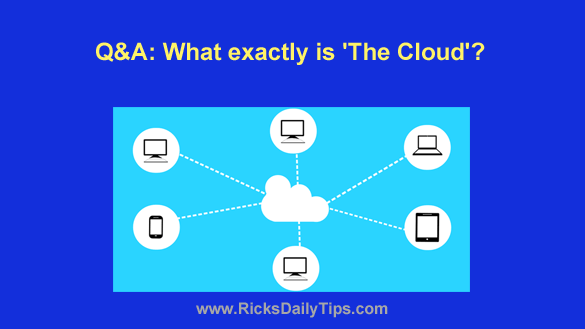
Question from Bob: Hi, Rick. I have a question for you.
We’ve all heard the terms “The Cloud” or “it’s saved in the cloud.”
What exactly is “The Cloud?”
I’m certain there are many who don’t know and would like to know.
Rick’s answer: That’s a great question, Bob. I’m glad you asked.
I can see how this bit of terminology can be confusing given all the references to “the cloud” we see in ads and blog posts with no real explanation about what that term actually means.
In a nutshell, “The Cloud” isn’t a single entity that sits somewhere waiting for us to access it.
It actually consists of millions of servers (and the software that’s running on them) that are located all around the globe, but connected to one another via the Internet.
Thanks to a technology called virtualization, we can access the files and run the software that’s located on those remote servers and make it seem like it’s our own computer or mobile device that’s doing whatever it is the remote server does.
Let’s take Google’s search engine for example…
When we need to search for some tidbit of information we no longer have to hop in our cars and drive to the nearest library or head to the nearest bookstore to buy a set of encyclopedias.
Instead, we simply open a web browser and visit Google’s website, then type the term we’re researching into the search box.
Somewhere out in “the cloud” a Google server receives our query and starts searching Google’s database to see what info it can find about that topic. The results are then displayed right on our own device in our browser.
As a side note, when we initiate a Google search the actual computer that completes that action for us might be located in one of several cities. There isn’t just one Google computer that handles every request that’s sent via Google’s website.
Google has literally thousands of computers scattered here and there in various data processing centers. The one that ends up getting tasked with handling our requests is anyone’s guess (well, anyone outside of the Google company).
Now, back to the topic at hand…
As I mentioned above, even though it appeared that everything took place on our own device, the actual computing that was done to complete our web search was performed by one of Google’s servers using data that was stored on Google’s own storage devices.
After Google’s server compiled the list of links that matched our query it sent that info back to our machine, which then displayed it in our browser.
This scenario demonstrates one of the primary advantages of virtualization…
Virtualization allows us to use a remote computer’s hardware and software to quickly perform tasks that simply wouldn’t be possible for our own devices to perform on their own, while making it appear that everything takes place right on our own machine.
Another popular use of the cloud is remote file/data storage.
I’m sure you’ve heard of Google Drive, Dropbox, iCloud and OneDrive…
Well, those are all cloud storage services that allow us to store files and information on their remote server and access that remotely stored info via the Internet, with any device we wish to use.
For example, if you had a Dropbox account you could save a photo you took with your laptop’s webcam to your Dropbox storage space (which resides on an actual storage device somewhere out in the cloud) and then access that photo with any device you want to use to access it.
A very common example would be accessing that photo with your phone in order to upload it to your Facebook account.
Here’s a graphic that shows how this works, in visual terms:
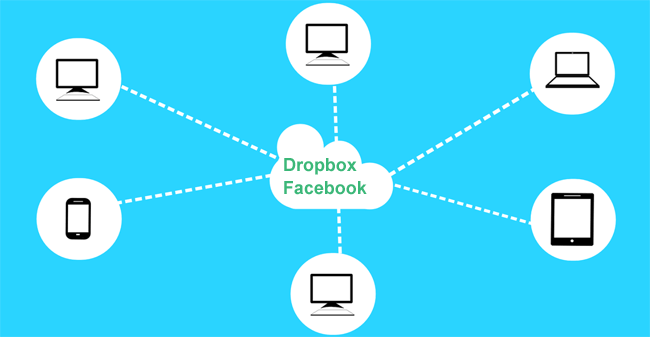
And speaking of Facebook, once again you’re using a local device to access a remote server that belongs to Facebook to run Facebook’s software to post status updates and “Like” the posts your friends have put up.
All of that Facebook activity takes place on Facebook’s servers, but to you it appears that it’s all taking place right on your phone (there’s that virtualization thing in action again).
So why do we refer to all those remote servers (and remote computing) as the cloud?
You and I will likely never know where the server we’re accessing at any given time is actually physically located.
It could be located at a business just down the street, in a city on the other side of the country or even on a different continent.
Luckily, from our perspective it doesn’t matter where the server is located.
The computer or mobile device we’re using knows the server’s “Internet location” by its IP address, and that’s all that really matters in the grand scheme of things.
To us it seems like the action is taking place on your own device when it’s actually taking place somewhere out in “The Cloud”.
I hope this helps, Bob. Thanks again for asking such a great question!