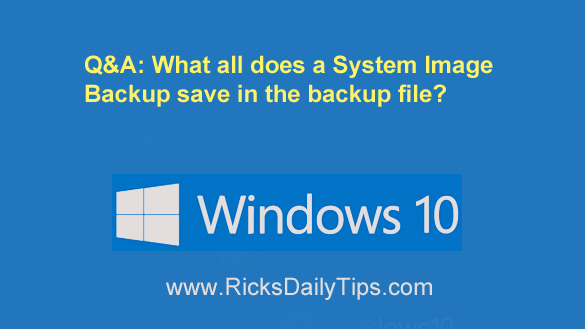 Question from Olivene: Rick, I spent a few minutes reading your post that explains how to create a System Image Backup in Windows 10, but I’m a little confused.
Question from Olivene: Rick, I spent a few minutes reading your post that explains how to create a System Image Backup in Windows 10, but I’m a little confused.
I had Carbonite backing up my files for a couple of years and they didn’t back up any of my Windows files.
I learned that the hard way after my hard drive crashed on me.
What exactly is backed up when you create a System Image Backup?
Thanks in advance for clearing this up for me. I love your blog and I always learn something useful every time come here!
Rick’s answer: Thanks for the kind words about my blog, Olivene. That’s very kind of you!
To answer your question, when you create a System Image you are effectively backing up the entire hard drive. And that’s the case in Windows 11 as well.
Everything you have stored on the drive will be saved as a backup set on your backup drive. And yes, that includes your Windows installation.
When you create a System Image Backup you are basically taking a “snapshot” of the contents of the drive.
You can use then that backup at a later time to recreate that same exact configuration after a drive failure, a critical virus attack or some other system failure.
In short, if you have a recent System Image Backup on hand you’ll be able to get your PC back up and running with Windows along with all the programs, settings, data, photos and other files that you had on there at the time that backup was created.
I hope this helps, Olivene. Good luck!
Bonus tip: “Windows 10 All-In-One for Dummies” is an excellent reference for all things Windows 10. Click here to read my review of it.