 Question from Gloria: Hi, Rick. I have a question for you. Is it possible to watch YouTube videos in slow motion?
Question from Gloria: Hi, Rick. I have a question for you. Is it possible to watch YouTube videos in slow motion?
I’m taking a dance class and every week we are assigned a set of instructional dance videos to watch on YouTube.
The problem I’m having is the dancers move so quickly that I have trouble following (and learning) the steps. One of the hazards of getting older I guess.
I usually watch these videos on my desktop computer, but I occasionally watch them on my phone as well.
Is there some way to slow YouTube videos down?
Rick’s answer: Yes Gloria, there’s indeed a setting you can change to force a YouTube video to slow down and play at either 1/4 speed or 1/2 speed. You can also speed the video up if you wish, but that won’t apply to you in your situation.
Here’s how to force YouTube to play a video in slow motion on a laptop or desktop computer:
1 – Open YouTube in your web browser.
2 – Load a video that you want to watch, then click the “gear” shaped settings icon in the lower right-hand corner of the video player window. (Refer to the YouTube screenshot below.)
3 – Click the “Speed” setting to display the drop-down box, then select either 0.25 to watch the video at 1/4 speed or 0.5 to watch it at half speed. You should see the video slow down immediately after making your choice.
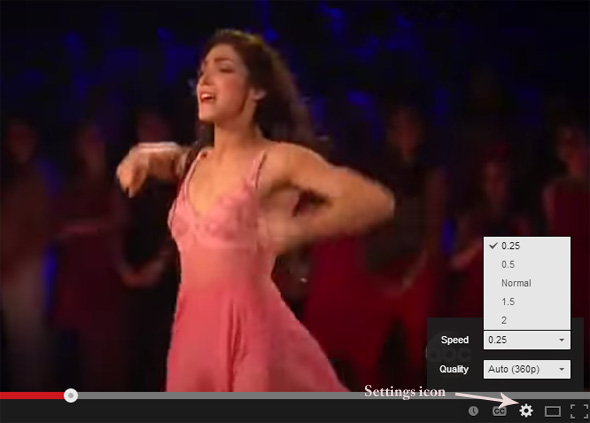
Note: You’ll have to change the speed setting while the actual video is playing, not during an ad that plays before the video begins. The speed setting has no effect on ads, just on the videos themselves.
And here’s how to force YouTube to play a video in slow motion in the YouTube mobile app:
1 – Tap on the video after it begins playing and then tap the Settings icon (it looks like a “gear”).
2 – Tap Playback Speed.
3 – Select the speed you want to play the video at.
That’s all there is to it, Gloria. I hope this helps. Good luck!
Update from Gloria: Thanks Rick – it worked!!!