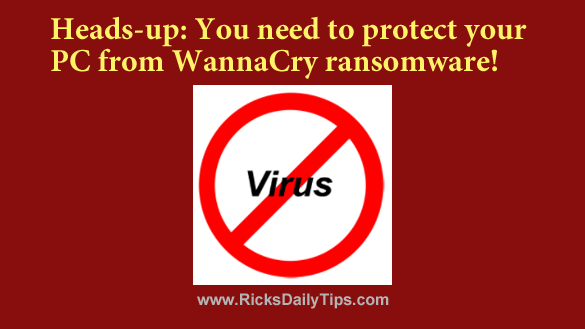 Click here to sign up for my free Rick’s Tech Tips Newsletter!
Click here to sign up for my free Rick’s Tech Tips Newsletter!
Note: The links in this post are affiliate links.
Ransomware is a very dangerous type of malware, but luckily most new strains are quickly mitigated thanks to the extra resources the antivirus companies have dedicated to eradicating them.
But that being said, the WannaCry Ransomware cyberworm is still going strong years after it was first discovered.
I first warned about WannaCry-related scams scams back in May 2017, and at that time most security experts thought the threat it posed would be quickly mitigated like all the ones before it. But sadly, that hasn’t happened.
Most of the successful WannaCry attacks taking place today are hitting business computers in large organizations that aren’t running the latest Windows versions and software updates.
However, plenty of home computers are still getting hit as well. That’s why it’s important to take the following steps right now to prevent WannaCry from wiping out your files:
1 – Keep your Windows installation up-to-date.
Many Windows Updates are released to patch security holes. Allowing Windows to hum along without the latest security updates installed puts everything that’s stored on your PC’s hard drive or SSD at risk.
2 – Keep your programs and apps updated.
Always update your installed programs and apps as soon as possible after new updates are released. Pay special attention to your PC’s “Office” suites and web browsers.
3 – Run frequent malware scans.
Your computer’s antivirus program is its first line of defense against viruses, and the free version of Malwarebytes will detect and remove other forms of malware.
Keep both of them updated and use them regularly to run thorough scans on your system (I scan my systems once per week).
4 – Ensure that your PC is always running the latest version of Windows.
If your PC is still running Windows 7, Windows XP or Windows Vista, you really need to start making plans right now to replace it wish a machine that’s running a more recent (and still supported) version of Windows.
5 – Be sure to create frequent backups and store the drive containing those backups in a safe place.
Whatever you do, don’t leave the drive containing your backups connected to the computer because a successful ransomware attack would likely encrypt the backup drive as well.
If your machine is still running a version of Windows that’s no longer being supported with security updates, you basically have the following options to choose from:
1 – Do nothing and take your chances (not recommended!).
2 – If possible, update your PC to Windows 10 (it’s likely too old to run Windows 11).
3 – Ditch Windows altogether and replace it with Linux.
4 – Replace your entire computer with a new Windows 10 laptop or desktop PC.
5 – Replace your Windows PC with an Apple Mac.
Bottom line: Ransomware is one of the most dangerous types of malware out there because it can completely wipe out all of your files in one fell swoop.
That’s why it’s so important to always make sure your Windows installation and installed programs are up-to-date and your system is malware-free.
The incredible persistence of the WannaCry Ransomware cyberworm proves that beyond any doubt.
Cick here to ask me a tech question.