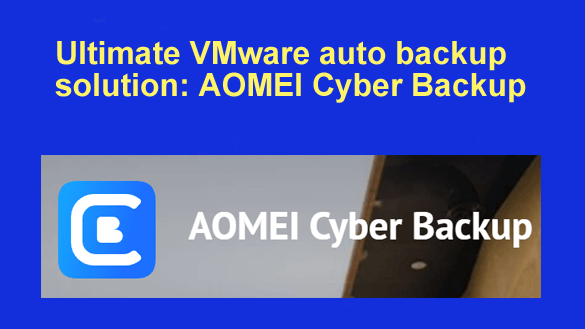 The benefits of VMware auto backup
The benefits of VMware auto backup
In this digital world, enterprises more rely on VMware ESXi virtual machines to operate their businesses efficiently. However, as data volume expands, ensure data security becomes a crucial concern for maintaining business continuity.
But manual backup processes can be cumbersome, consuming significate time and resources. Thus, many VMware users seek a VMware auto backup solution to simply the process. Usually, a robust VMware automated backup way allows administrator or IT personnel to automate VM backup and restore according to their unique requirements. In so doing, enterprises can easily reduce administrative costs and time.
Furthermore, performing an automated backup for VMware VMs ensures efficient disaster recovery, as it enables the swift recovery of system and data in the event of unexpected data disaster, like system failures, cyberattacks. Users have the flexibility in such scenarios to select any scheduled backup point, minimizing potential data loss.
So if you are looking for a automated way to protect your virtualized environment, just read the following content, we present an effective ultimate VMware auto backup solution and provide a guidance on its usage.
VMware Auto Backup Solution – AOMEI Cyber Backup
AOMEI Cyber Backup is an all-in-one enterprise backup solution suitable business of all size. It offers an automated and easy way to backup and restore all VMware virtual machine. When setup a new task, this tool allows users to decide to run a full, incremental, and differential backup at specific intervals, such as daily, weekly, monthly.
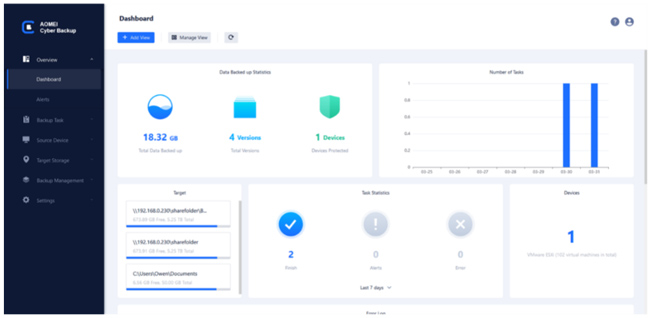
Additional features of AOMEI Cyber Backup for VMware Backup
• Centralized backup: AOMEI Cyber Backup comes with a user-friendly web console, enabling easy creation of multiple VMware virtual machines and simplified backup management. Even non-tech personnel can implement backup tasks.
• Role-based management: For efficient teamwork, this software supports create more sub-account with varying accounts under the administrator account. Then you can assign these accounts to your other team members.
• Auto backup cleanup: Users can set up backup retention policies to automatically remove outdated and unnecessary backup versions, optimizing storage space utilization.
• Auto monitoring: Efficient dashboards deliver real-time updates on operations, errors, backups, devices, and other critical information, enabling swift optimization of backup plans when needed. Besides, you can enable the Email notification features. It would send you an Email automatically to notify you a successful backup or potential error.
• Point-in-Time Restoration: Based on acute data mapping and change block tracking during backup, and exclusive backup reading technique, we deliver 100% reliable and steady recovery from any full, incremental, or differential backup point.
• Restore to another VM: In addition to restoring VM backups to their original locations, users can also restore them to alternative datastores or hosts, simplifying VM migration or cloning processes.
How to create VMware auto backup with AOMEI Cyber Backup
Now install AOMEI Cyber Backup on a computer and we will guide you how to create VMware auto backup with AOMEI Cyber Backup. Just follow the steps below.
Step 1 – Run AOMEI Cyber Backup. And log in with the default admin account – the username and password are both “admin”.
Then navigate to “Source Device” > “VMware ESXi” > “Add VMware”. Enter information of your vCenter or standalone ESXi host to add your virtual machines.
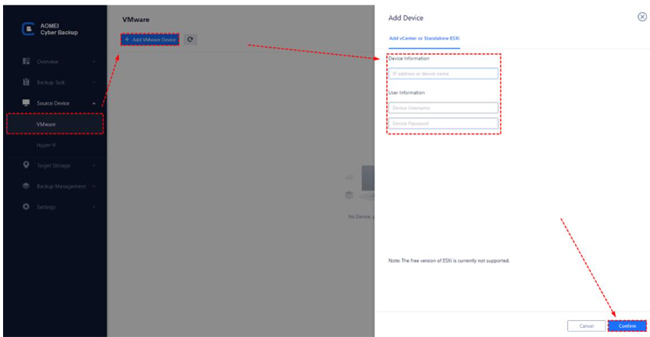
Step 2 – Click “Start Backup” option on the left menu bar. Choose “Start Task” > “Create New Task”. Choose “VMware ESXi backup” as the backup type. Give a device name, backup target. And edit the backup schedule.
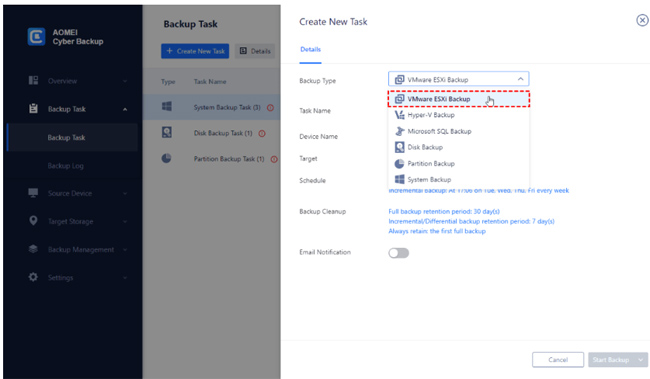
Step 3 – Once the backup settings are configured, click “Start Backup” to commit the task. Here you can choose “Add the schedule only” or “ Add the schedule and start backup now”.
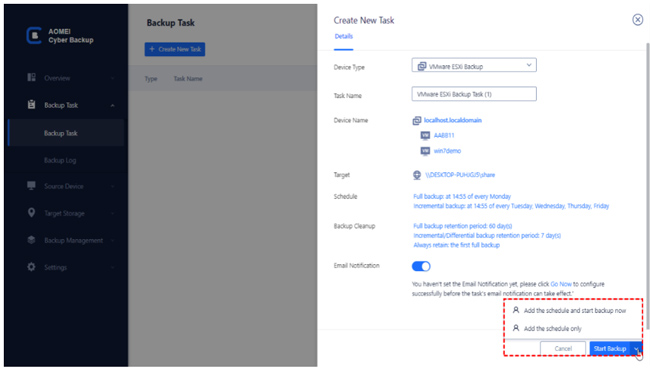
Conclusion
If you never backup your VMware ESXi data, they can be easily to get lost due to unexpected data disasters. Many enterprises prefer an auto data protection for VMware to avoid investing excessive time and human resources. And AOMEI Cyber Backup is a nice choice for it. It offers an automated and straightforward VMware backup solution, ensuring seamless protection of critical enterprise data.
In addition, as a comprehensive enterprise solution, AOMEI Cyber Backup extends its support to various other platforms. For example, you can run auto backup SQL server database with it, as well as Hyper-V virtual machines, Windows PCs and servers.