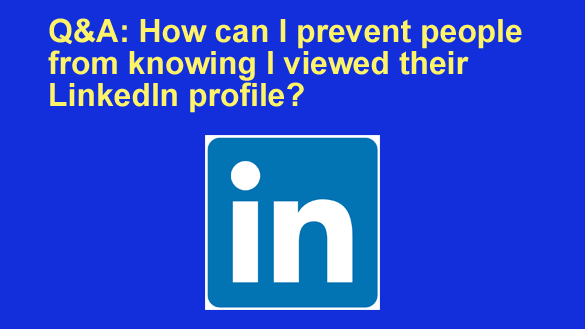 Question from Phillip: This question might seem a little off the wall Rick, but I have a reason for asking it.
Question from Phillip: This question might seem a little off the wall Rick, but I have a reason for asking it.
I view dozens of LinkedIn profiles every day as part of my job. Is there any way to prevent those people from knowing that I viewed their profiles?
Rick’s answer: I don’t think your question is “off the wall” at all, Phillip. Lots of folks prefer viewing LinkedIn profiles anonymously for various reasons.
Luckily, it’s very easy to enable anonymous profile viewing on LinkedIn. Just follow the steps below for the device you’re using.
If you use LinkedIn on a laptop or desktop computer:
1 – Sign in to your LinkedIn account.
2 – Click on your profile picture thumbnail in the top-right section of the window, then select Settings & Privacy from the drop-down menu.
3 – Select the Visibility tab.
4 – Change the “Profile viewing options” setting to Private mode.
If you use the LinkedIn mobile app:
1 – Open the app and sign into your account.
2 – Tap your profile picture thumbnail in the corner of the screen, then select Settings from the menu.
3 – Tap Visibility.
4 – Change the “Profile viewing options” setting to Private mode.
That’s all there is to it. From now on you can browse all the LinkedIn profiles you want and none of those folks will ever know that you checked them out.
I hope this helps Phillip. Good luck!
Update from Phillip: Just what I was looking for Rick. Thanks!