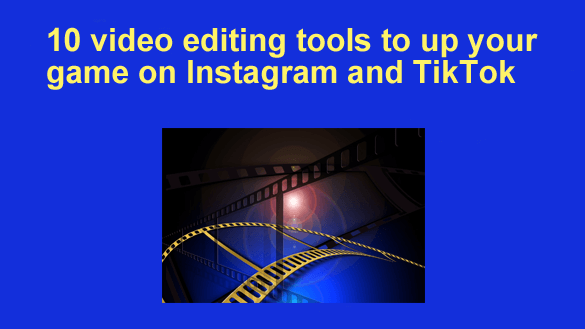 Editing videos once meant requiring long, sleepless nights. Not long ago, creators had to edit clips and videos frame by frame. However, long gone are the days when video editing was such a gruesome task.
Editing videos once meant requiring long, sleepless nights. Not long ago, creators had to edit clips and videos frame by frame. However, long gone are the days when video editing was such a gruesome task.
Since TikTok made everyone addicted to short videos, platforms like Instagram and YouTube have followed in its footsteps. Now, every social media site understands the reduced concentration span of people.
From people’s POV, short videos are a great source of entertainment. Such videos are informative, interesting, and most importantly, short. In addition, content creators have flocked to short reels and stories. Also, assisted by great video editing apps, their work is cut in half.
In this article, we’ll explore some top-quality video editing apps. Having such apps in your repertoire ensures high-quality content with breathtaking graphics and visuals. It doesn’t matter if you’re an aspiring content creator or making videos for fun, these apps are designed for every situation. So, without any delay, let’s get started.
1 – Adobe Premier Rush
It can’t be possible not to have Adobe in something related to graphics and visuals. This app works on both IOS and Android devices and you can edit any video entirely from scratch.
Moreover, this app lets you record videos in simple or advanced modes, having full authority over aperture and focus. Once the blueprint is ready, you can add titles, soundtracks, visuals, and change the video speed.
The best thing about this app is that it lets you sync your projects. However, you’ll require the premium version of Adobe Premier Rush for this purpose. Once you’re done editing on Adobe, you can easily share it on Facebook, TikTok, Instagram, and other social media platforms.
2 – Apple iMovie
This app may be one of the reasons Android users switch to iOS. This is the flagship video editing tool of iOS and is packed with various exciting features.
From basics to advanced features such as video trimming and joining to green-screen composting and speed alterations, all features are top-notch. Also, the app’s algorithm is intelligent enough to suggest what kind of shots would work in specific settings.
Introducing a new feature, Magic Movie, it automatically trims and adds transitions, titles, and background music. Also, you can sync your progress within the Apple cloud and resume working via connected devices.
However, for using any video editing tool, you may require a connection. A connection that would load visuals and graphics instantly. From our experience, we’ve concluded that it’s not the apps, it’s the internet connection that slows down everything.
To ensure that you’re saved from this trouble, we recommend a connection like Optimum. Optimum provides a quality connection at minimum rates with maximum benefits. Moreover, it comes with millions of free hotspot zones throughout the country. This way, you can edit any video on the go.
To avail of their services, connect to Optimum’s website. Also, they’re providing quality Spanish support to Spanish customers via Optimum servicio al cliente.
3 – Canva
This is the go-to app for beginners who are clueless about editing. This app is stocked with built-in templates so most of the work involves dragging and dropping whatever you need. With Canva, you don’t necessarily need something of your own.
Using this app, you can select visuals and graphics and do cool things with them. For example, you can select multiple visuals and put them in a vertical layout. Then, you can crop, cut, or add things to it.
4 – CyberLink Power Director
When it comes to an all-in-one video editing app, there’s no match for this app. Loaded with templates, tools, and transitions, this app lets you add background music and titles. Moreover, premium users can access stock images from Shutterstock, Getty iStock, and Pixabay.
In addition, users can get access to business, TikTok, and Instagram video templates. These templates are designed to cater to the needs of everyday creators. The best thing about this app is its engagement with the users. By completing video challenges, users can get access to the premium tools.
5 – KineMaster
With this app, not only you can edit the videos, but you can also download the existing projects and mix them with the new ones. KineMaster lets you change or reverse the video speed, along with various aspects such as panning, zooming, and rotations.
A variety of fonts are available for text, along with animations. Numerous color filters are available to make videos more interesting. Moreover, users can remove the irrelevant background from their pictures for free.
6 – CapCut Video Editor
An overall application that is owned by the creators of TikTok, ByteDance. The best thing about the editor is its ability to perform multiple functions, for free.
New updates such as motion tracking have made the application more fun. Using advanced technology, the app can detect the slightest motion and recommend changes.
With CapCut, you can remove the background, split, or add text in images or videos. Also, such features are top-of-the-line and you can get them for free via CapCut Video Editor.
7 – GoPro Quik
Videos and clips captured from a GoPro are the toughest to edit. Not because GoPro is difficult to handle, but because they capture a lot of things. Be it beautiful sceneries, people, or landscapes, a GoPro can capture it all.
Also, it’s not necessary to use this tool to edit GoPro videos and pictures. Moreover, this application provides an online cloud space to save your memorable pictures and videos.
In addition, you can get your hands on 47 different filters, along with important aspects of editing like vibrance, contrast, temperature, and shadows. Moreover, the speedup and slowdown features are quite exciting as well.
8 – InShot
A pretty effective tool when it comes to video editing. As you open the app, small tips are given at each stage till you get familiar with the app.
However, the best thing about the app is the stickers. You can add them to the text, videos, or images. Also, the overlays feature is very easy to operate. Just like drag and drop, you can easily position your overlays wherever you want.
To add background music in videos or pictures, InShot provides a music library. However, the missing element in the app is surely the absence of stock images.
9 – YouCut
This app is powerful enough to trim, cut, align, or join videos. Moreover, YouCut comes with a clear interface where the user doesn’t have to roam around. Everything is distinct and clear, making it very easy to operate.
In addition, there’s one amazing feature in the app. You can convert the horizontal background to vertical and vice versa with YouCut.
10 – Vimeo Create
It is the go-to application for professional marketers. Simply because this app is stacked with powerful tools. However, what makes it everyone’s first choice is the stock library of music and pictures.
In addition, you can add stickers with animations, and the app automatically adds template-based transitions.
In short, Vimeo Create can do most of the work itself. The user just needs to guide it in the right direction.
Conclusion
Video editing apps have become a necessity for content creators. Having multiple tools in their repertoire makes everything hassle-free. Moreover, with these video editing tools, creators can now edit their videos into worth-watching content.