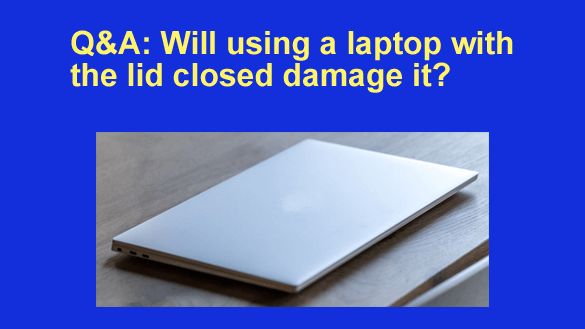 Question from Jane: You posted a tip in the May 13 issue of your newsletter explaining how to set up a laptop to use an external monitor with the laptop’s lid closed.
Question from Jane: You posted a tip in the May 13 issue of your newsletter explaining how to set up a laptop to use an external monitor with the laptop’s lid closed.
I bought a monitor and connected it to my Lenovo laptop and then changed the settings per your tip so I could close the lid while the laptop is running. It’s been working fine now for about four months.
The thing is one of my friends saw this setup and he told me running the laptop with the lid closed will eventually kill it due to excessive heat build-up.
Is that true? If it is I’ll stop closing the lid because I really like this laptop and I don’t want to have to replace it any time soon.
As always, thanks so much for your advice.
Rick’s answer: Jane, I’m sure your friend had the best of intentions when he told you that, but the truth is you can safely your laptop with the lid closed unless the user manual explicitly warns you against the practice.
With the exception of some high-performance gaming machines, laptops are designed to operate with the lid either open or closed with no issues whatsoever.
I have personally used a number of different laptops with their lids closed for extended periods of time and they all lasted well past what can be considered a typical laptop lifetime.
What’s more, my work laptop has been operating virtually 24/7 with the lid closed for over two years, and it was almost that old when I first attached an external monitor to it and closed the lid.
Bottom line: You can safely use a laptop with the lid closed without worrying about it reducing the machine’s useful life unless the laptop’s user manual explicitly warns you against the practice.
Of course any piece of computer equipment can stop working at any time due to premature component failure, but operating a laptop with the lid closed won’t cause such an issue.
Update from Jane: Thanks for putting my mind at ease, Rick. I’ll keep using my laptop with the lid closed!