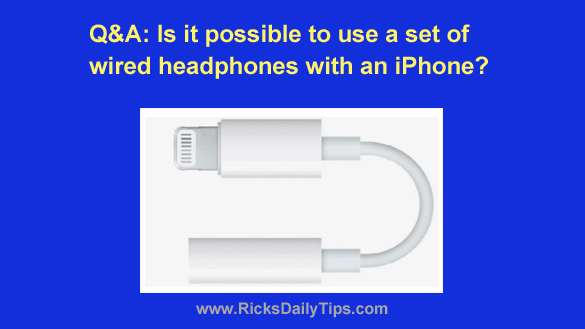Rick’s Tech Tips Newsletter
Note: The links in this post are affiliate links.
Question from Melissa: I dropped my Android phone and broke it so I had to replace it.
I decided I wanted to try an iPhone this time so I bought a used iPhone 14 Plus.
I like the iPhone ok but I can’t use my favorite headphones with it because there’s no place to plug them in.
Do you know of any way that I can use those wired headphones with my iPhone? I really don’t want to buy a set of wireless headphones unless I absolutely have to.
Rick’s answer: Melissa, this has been a source of frustration for many iPhone users ever since Apple decided to stop putting microphone jacks on their devices.
Apple has long had a policy of abandoning older technology that it deems obsolete.
While I can certainly understand their rationale for doing so, changes like this always negatively affect a significant number of users.
Luckily, you can buy a very inexpensive adapter that will allow you to connect your existing set of corded headphones to your iPhone.
There are many of these adapters for you to choose from, but lots of folks have had great luck with this particular Lightning to 3.5mm Headphone Jack Adapter.
If you prefer to buy locally you might be able to find one of these adapters at your local electronics retailer, but it could end up costing you quite a bit more than you’d pay if you bought one online.
I hope this helps, Melissa. Good luck!
Bonus tip: Since you’re using an iPhone for the first time I recommend that you read this post explaining why you don’t need to install an antivirus app on your iPhone.