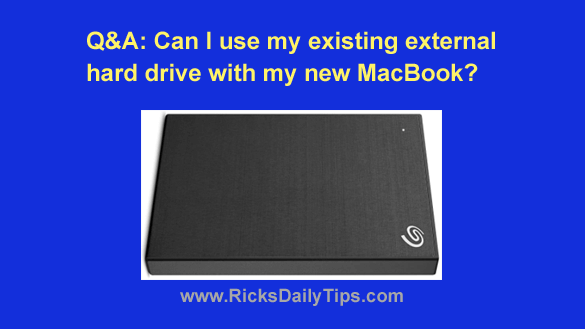 Note: The links in this post are affiliate links.
Note: The links in this post are affiliate links.
Question from Lawrence: Hi, Rick. I’m hoping you can answer a question for me about hard drives.
A while back I bought a Seagate STHN2000400 2TB external hard drive to use to transfer files back and forth between the personal Mac I keep at home and another Mac that I use at work.
This arrangement was working great until my home Mac bit the dust and I had to replace it.
The problem I’m having is the MacBook Pro I bought a few days ago won’t work with the Seagate drive. There’s no connector on the laptop that will accept the plug on the drive.
If at all possible I’d like to keep using this drive with the new MacBook Pro because it contains thousands of files that I use both at home and at work.
Is there some kind of adapter I can buy to make this particular Seagate drive work with my new laptop?
Rick’s answer: I have some great news for you, Lawrence. The answer to your question is yes, you can definitely use your existing Seagate external drive with your new MacBook Pro.
And the best part is you won’t need to fiddle around with any type of adapter.
All you need to do is simply replace the USB cable that came with the external drive with a new one that has the connectors you need already in place.
Your Seagate STHN2000400 has what’s called a USB micro-B connector. All you need is a cable with a USB micro-B connector on one end and a USB-C connector on the other end.
There are plenty of these cables available, but I happen to really like this one because it’s inexpensive, yet well-built and extremely reliable.
Get yourself one of those cables (or a different one if you prefer a name brand) and you should be all set.
You can simply keep the old cable next to the Mac you use at work and the new cable next to the MacBook Pro at home and attach the cable you need depending on which machine you’re using at the time.
All you’ll really need to carry with you when traveling between your office and your home is the drive itself. That means you’ll have one less item to potentially damage or lose during your travel times.
By the way, most external hard drives have detachable cables similar to the one that came with your Seagate drive.
That makes it easy to attach an older drive to most any type of computer or mobile device simply by using the appropriate replacement cable!
I hope this help, Lawrence. Good luck!
Update from Lawrence: That’s a big help, Rick! I ordered the cable you recommended and I’ll let you know how it goes after it gets here.
Never miss a tip! Click here to sign up for my free Daily Tech Tips Email Newsletter!