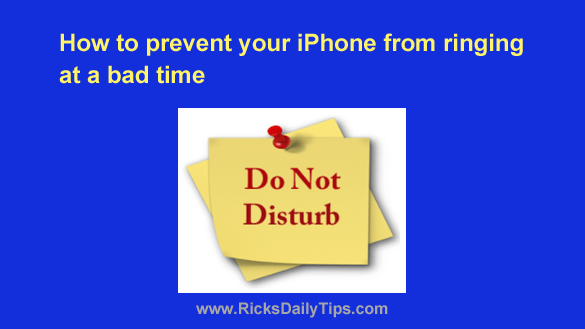 Rick’s Tech Tips Newsletter
Rick’s Tech Tips Newsletter
Have you ever fallen asleep only to be awakened in the middle of the night by a phone call from someone who had no idea how late it was (or who simply didn’t care)?
Or perhaps you’ve signed up for a class and you’d rather not disturb everyone in the room with an endless barrage of notification sounds?
If you have an iPhone you can easily avoid situations like that by enabling a special mode called “Do Not Disturb” Here’s how:
1 – Swipe down from the top-right corner of the screen.
2 – Tap the Focus icon (it looks like a crescent moon).
3 – Tap Do Not Disturb.
To disable “Do Not Disturb”, simply toggle the setting back to Off.
That’s all there is to it. Now you know how to enable and disable your iPhone’s “Do Not Disturb” feature.