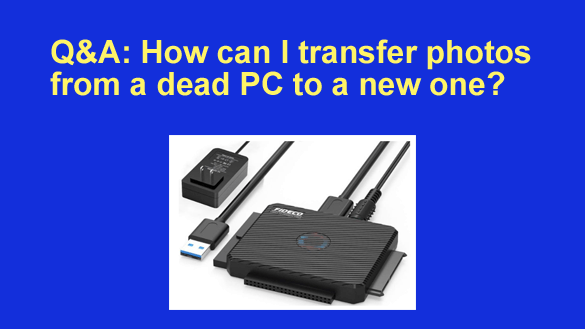Want to get my easy to follow Tech Tips in your email?
Sign up for my daily Rick’s Tech Tips Newsletter!
Note: The links in this post are affiliate links.
Question from Barbara: Rick, my two year old laptop wouldn’t come on the other day so I took it to the Geek Squad to have it checked out.
Long story short, they said the motherboard was bad and that it wasn’t worth fixing, so I bought a new laptop.
The problem is I have literally thousands of photos on the dead laptop’s hard drive that I desperately want to get off of it and onto my new Laptop.
The Geek Squad said they can do it but it’ll cost me 1/3 what I paid for the new computer!
I really can’t afford to pay that much, but I REALLY need my pictures. Do you know of a way that I can retrieve the photos myself? If you can tell me how I’ll be forever grateful. I have the old hard drive because the Geeks removed it for me.
Rick’s answer: Barbara, assuming that the hard drive in your old laptop still works (and it most likely does), you should be able to transfer the photos and other files on it onto your new laptop’s hard drive. Here’s how:
1 – Purchase an inexpensive SATA/IDE to USB Adapter. There are plenty of them to choose from, but I use and recommend this one.
2 – Plug the SATA end of the SATA/IDE to USB Adapter into the hard drive and then plug the USB end into an unused USB port on the new laptop. You have effectively just connected the old drive to the laptop as an external USB hard drive.
3 – Boot the laptop into Windows and press the Windows+E key combination to open a File Explorer window, then navigate to the first folder you want to copy to the laptop.
4 – Press Windows+E again to open a second File Explorer window and open the C:\ drive.
5 – Copy the entire folder(s) onto the laptop’s internal hard drive (you should be able to simply click on the folder in the first File Explorer window and drag it onto the C:\ drive in the other File Explorer window).
6 – Repeat the steps above for any other folders that you want to copy over.
That’s all there is to it. Now you can either place the old hard drive on a shelf and save it for use as a backup drive or leave it connected to the laptop and use it as an external USB hard drive.
I hope this helps, Barbara. Let me know if you run into any trouble or need assistance in any way.
Bonus tip: Most people are able to successfully recover their files by following the steps I listed above.