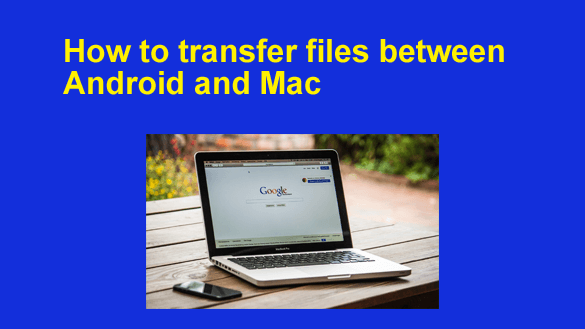 In our modern world, it’s crucial to be able to share files between devices seamlessly.
In our modern world, it’s crucial to be able to share files between devices seamlessly.
Android phones and Mac computers are both widely used, but their different operating systems can make transferring files a challenge.
Without a dedicated software solution, this can lead to problems like lost data, compatibility issues, and time-consuming workarounds.
Thankfully, there are reliable options available to make transferring files between Android and Mac easier and more efficient.
In this article, we’re exploring solutions that help you transfer files from Android to Mac and also provide lots of extra features to help you have all the data easily accessible, regardless of the devices you own. So, let’s explore some solutions to transfer from Android to Mac and vice versa, as well as file managers that can help you get the job done.
MacDroid – Simplifying File Transfers Between Android and Mac
MacDroid is an easy-to-use application that simplifies file transfers between Android and Mac devices. It comes in free and PRO versions, with PRO granting the added ability to transfer files from Mac to Android.
One of MacDroid’s unique features is its integration with Finder, which allows users to view Android files directly within the Mac file manager. This makes managing files across devices effortless. MacDroid also supports easy handling of files of any type and size, and users can transfer entire folders for even more convenience.
MacDroid supports two connection modes for file transfers: MTP and ADB. This gives users the flexibility to choose the mode that best suits their needs, ensuring a smooth and reliable file transfer experience.
Overall, MacDroid is a great solution for Mac users who want a hassle-free way to connect and exchange files with their Android devices. Simplify your file transfers today with MacDroid’s straightforward interface and comprehensive capabilities.
Google Drive – One Drive for All Your Devices
Google Drive is a widely-used file transfer system that offers a free storage option with limited space. It is a convenient alternative to traditional USB-based transfers by using online cloud storage. However, it may not be the best option for transferring entire folders or larger files.
One of the main benefits of Google Drive is its accessibility. Users can access their files from any device with an internet connection, making it very convenient for file management on the go. The cloud-based nature of Google Drive ensures secure storage and easy file sharing.
However, Google Drive has limitations when it comes to transferring larger files or entire folders. The free storage option has limited capacity, and users may need to upgrade to a paid plan for additional space. Moreover, transferring large files or folders can be time-consuming, especially with a slow internet connection.
AirDroid App – Transfer all Your Files Wirelessly
AirDroid is a highly versatile app that offers more than just file transfers between Android and Mac. It includes features such as message checking, screenshots, and real-time mirroring of Android notifications on your laptop.
Not only does AirDroid have a dedicated app, but it also has a web client that allows users to easily control their mobile devices from any browser. This flexibility enhances the overall user experience.
However, it’s important to note that AirDroid has both free and subscription-based versions. The free version limits file transfers to 200 MB per month, while the subscription plan increases it to 1 GB. But even with the subscription, file transfers are not unlimited.
Keep Your Files Under Control with Commander One
Commander One, the revolutionary dual-panel Mac file manager, provides Mac users with seamless and efficient file management. The user-friendly and advanced functionality blend is inspired by classic solutions, ensuring that you experience the perfect harmony of simplicity and advanced features.
Built entirely in Swift, Commander One guarantees superior performance, responsiveness, and compatibility with the latest macOS updates. With its fast and convenient keyboard and mouse-driven Finder alternative, Commander One brings back the long-forgotten feeling of effortless file management.
The Commander One file manager for Mac comes with a dual-panel interface that facilitates easy navigation and file management. In other words, it simplifies file transfers, copying, moving, and organization between different locations on your Mac. Command your files with ease with intuitive navigation, efficient file operations, and familiar keyboard and mouse-driven controls that make file management a breeze.