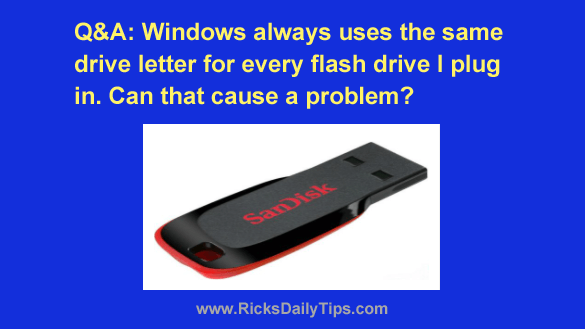 Question from Kendra: I have three USB flash drives that I use to store various files that I use from time to time.
Question from Kendra: I have three USB flash drives that I use to store various files that I use from time to time.
I’ve noticed that when I remove a flash drive and plug in a different one Windows uses the same drive letter (D:) for that drive that it was using for the previous drive.
Can that cause a problem? [Read more…]
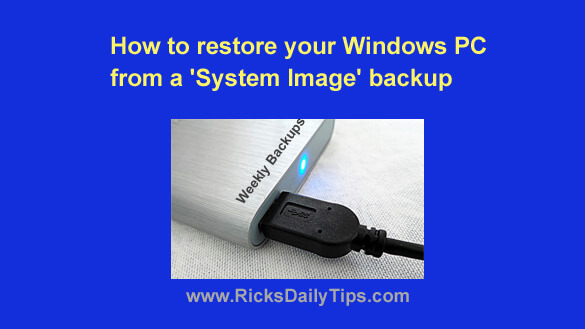 Many of the tips I’ve written explain the importance of
Many of the tips I’ve written explain the importance of 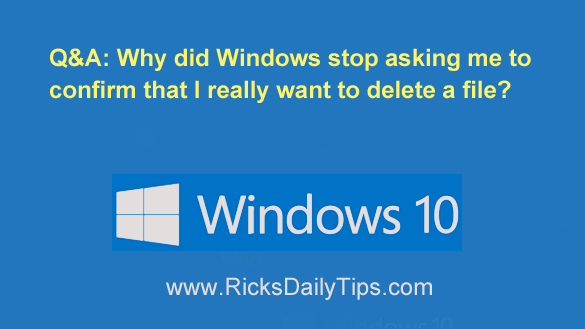
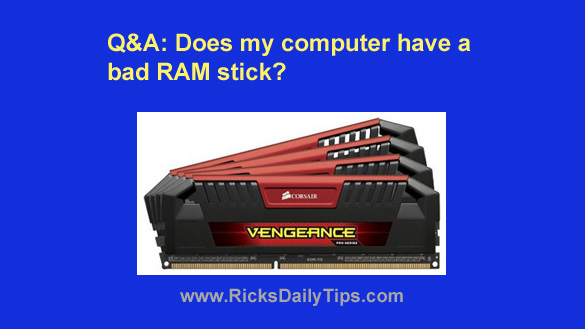 Question from Aaron G.:
Question from Aaron G.: Question from Kelly
Question from Kelly