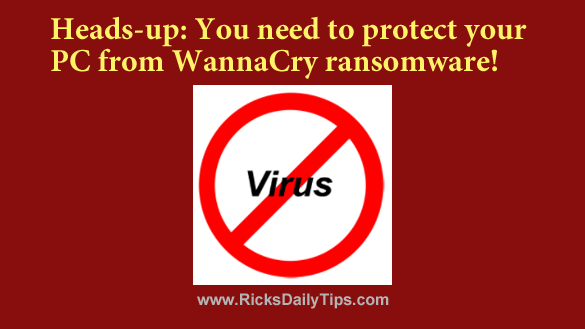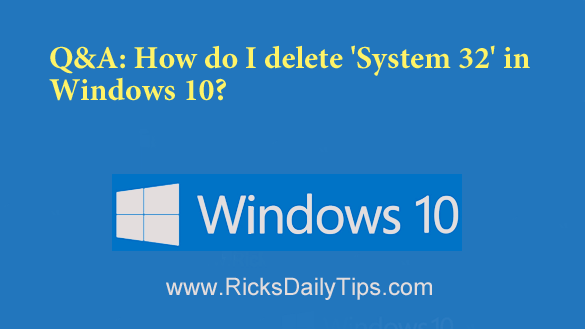Question from Ellen: I need to purchase a new laptop. What are your thoughts on an SSD drive vs a regular hard drive?
Question from Ellen: I need to purchase a new laptop. What are your thoughts on an SSD drive vs a regular hard drive?
Costco has two HP computers going on sale both with 12GB of memory. Both come with an Intel i5 CPU.
The difference between the two machines is the first one comes with a 512GB SSD and the other one comes with a 1TB hard drive.
They both are coming with Windows 11 (which I’m not thrilled about).
Which drive do you recommend? [Read more…]
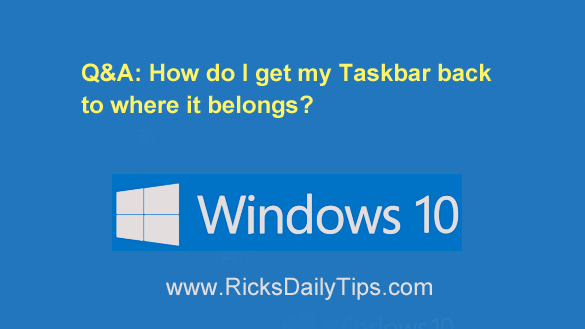 Question from Sherry:
Question from Sherry: