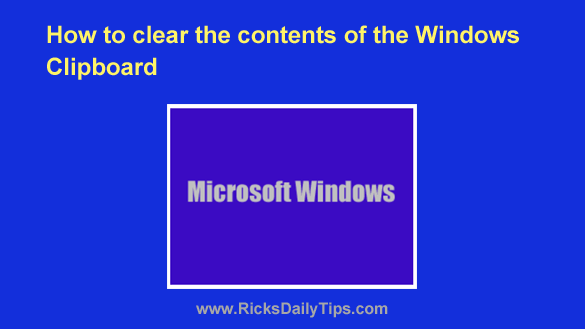Rick’s Tech Tips Newsletter
Rick’s Tech Tips Newsletter
If you have a Windows PC there are several excellent third-party tools you can use to collect all kinds of useful information about your computer’s hardware components and configuration.
I have actually written about a few of my favorites in the past, including the fantastic duo of HWiNFO and Speccy.
But if all you need to do is determine the amount, type and speed of your system’s installed RAM, you don’t need to install anything at all. [Read more…]
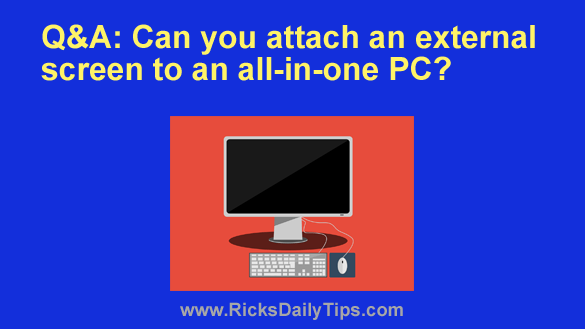
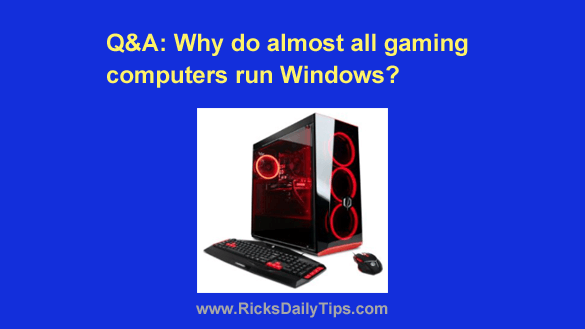
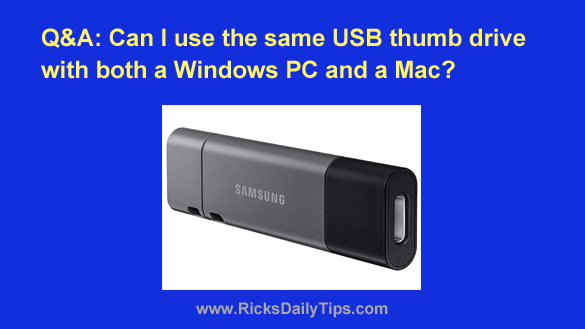 Note: The links in this post are affiliate links.
Note: The links in this post are affiliate links.