 If you’re a Microsoft Windows user you probably know that you’ll need the 25 digit Windows Activation Key (also called the PID) if you ever need to re-install Windows on your PC.
If you’re a Microsoft Windows user you probably know that you’ll need the 25 digit Windows Activation Key (also called the PID) if you ever need to re-install Windows on your PC.
The Activation Key / PID was easy to find with Windows 7 and previous versions since it was written either on the CD/DVD packaging or somewhere on the computer itself.
But if you have recently purchased a PC with Windows 8 or 8.1 pre-installed, you’ll likely find that the Windows Activation Key / PID is nowhere to be found. Why Microsoft decided not to provide it to us with the new versions of Windows is beyond me, but there is a very easy way to retrieve it from the Registry. Here’s how: [Read more…]
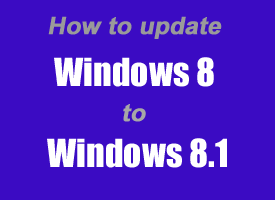 Several of my recent posts have discussed the importance of updating a Windows 8 installation to Windows 8.1.
Several of my recent posts have discussed the importance of updating a Windows 8 installation to Windows 8.1.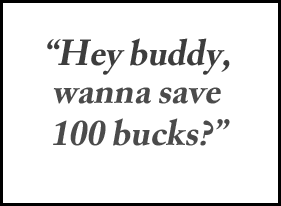
 Question from Allison T.:
Question from Allison T.: Question from Gio K.:
Question from Gio K.: