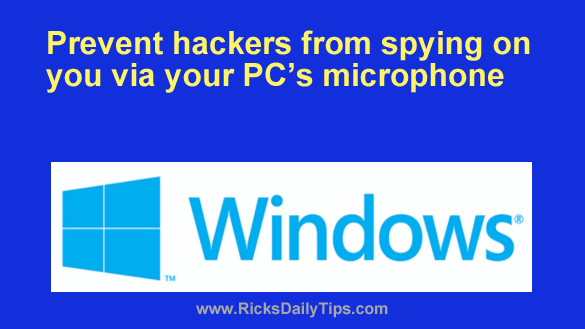 Rick’s Tech Tips Newsletter
Rick’s Tech Tips Newsletter
A while back I wrote a post explaining how hackers are using rogue apps and other forms of malware to spy on folks via their computers’ webcams.
That post also explains how to prevent it from happening.
As it turns out, some miscreants have been spying on us via our machines’ microphones as well. And in some ways that’s just as bad as having them spy on us via webcam. [Read more…]
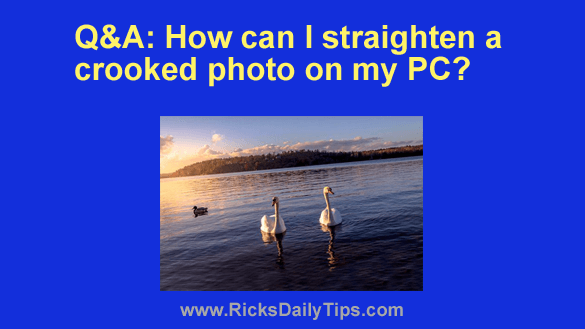 Question from Eileen:
Question from Eileen: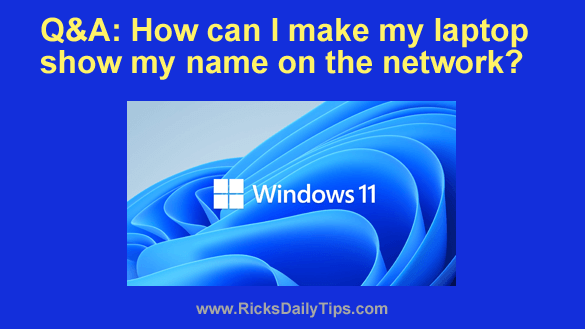 Question from Luella:
Question from Luella: If you have a WiFi-enabled Windows PC there might come a time when you’ll need to switch your connection to a different WiFi network than the one your machine is currently connected to.
If you have a WiFi-enabled Windows PC there might come a time when you’ll need to switch your connection to a different WiFi network than the one your machine is currently connected to.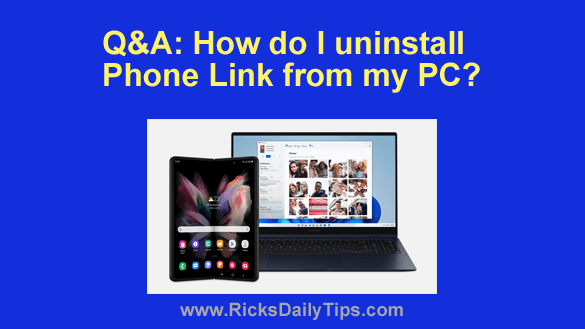 Question from Michael:
Question from Michael: