 Question from Faye: Hi, Rick. I have a question for you and it might be one you’ve never heard before. Don’t laugh, but is it possible to use two mice with one computer?
Question from Faye: Hi, Rick. I have a question for you and it might be one you’ve never heard before. Don’t laugh, but is it possible to use two mice with one computer?
I’m using a series of educational games to teach my 4 year old son Math and Phonics, and we’re always having to switch off using the mouse.
Is there any way to have two separate mice controlling the same computer? [Read more…]
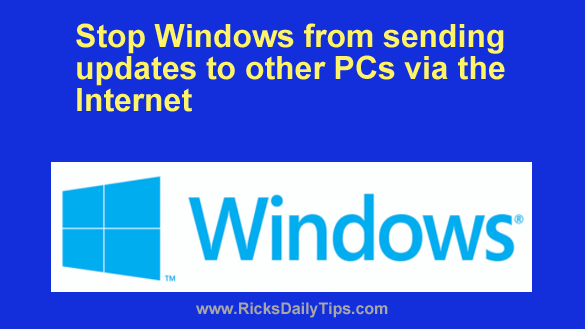 If you have a newer PC with Windows 10 or Windows 11 on it, chances are you like it. I hope you do anyway.
If you have a newer PC with Windows 10 or Windows 11 on it, chances are you like it. I hope you do anyway.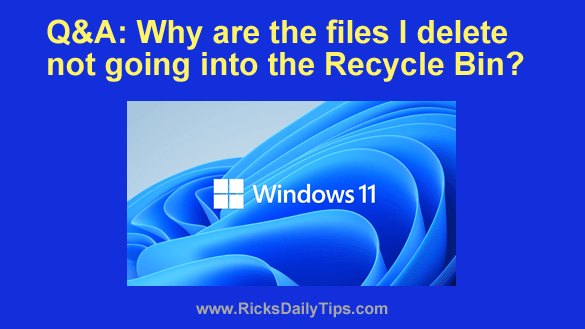
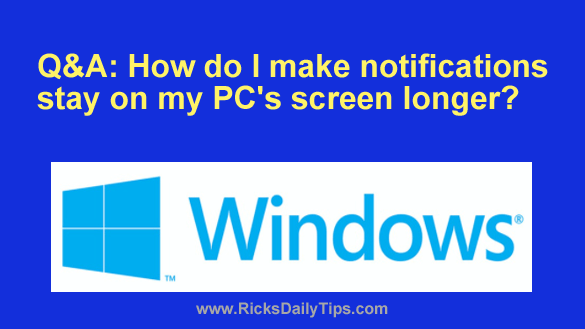 Question from Brenda:
Question from Brenda: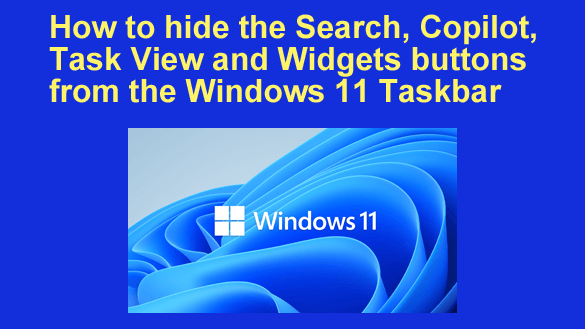 Microsoft made a number of changes to the visual user interface in Windows 11.
Microsoft made a number of changes to the visual user interface in Windows 11.