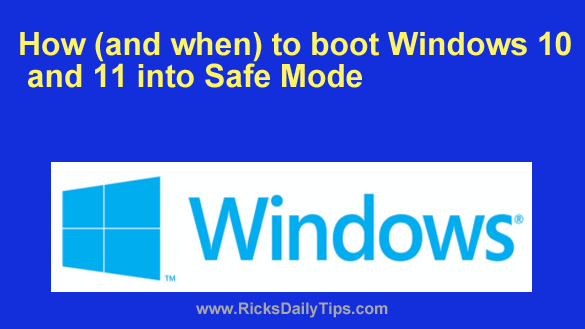 If you’ve been a Windows user for any length of time you probably know that there are times when it helps to boot Windows into Safe Mode.
If you’ve been a Windows user for any length of time you probably know that there are times when it helps to boot Windows into Safe Mode.
In a nutshell, booting into Safe Mode forces Windows to load just the most basic Windows files and hardware drivers.
This helps a great deal when trying to remove stubborn viruses, track down faulty hardware drivers and resolve a wide range of software issues.
 Question from Marie:
Question from Marie: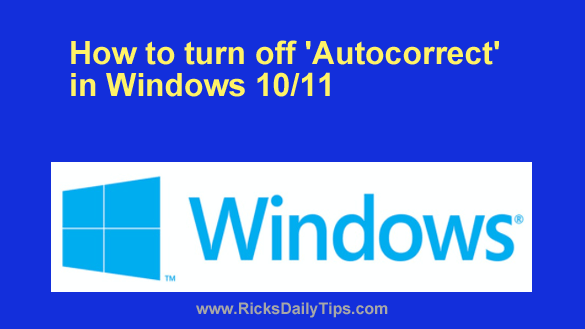 Both Windows 10 and Windows 11 have a nifty Autocorrect feature that really comes in handy for people who happen to be poor spellers and/or poor typists (like me for instance).
Both Windows 10 and Windows 11 have a nifty Autocorrect feature that really comes in handy for people who happen to be poor spellers and/or poor typists (like me for instance).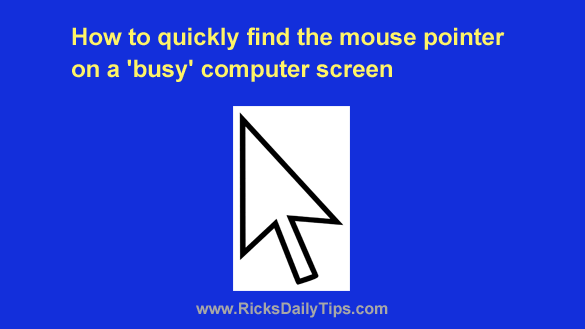 I recently wrote a post explaining
I recently wrote a post explaining 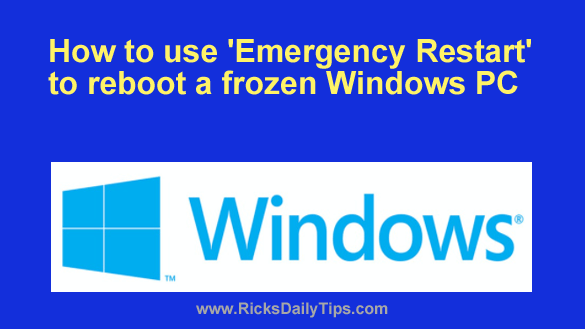 If you’ve been using Microsoft Windows for a while you know it’s famous for occasionally “freezing up”.
If you’ve been using Microsoft Windows for a while you know it’s famous for occasionally “freezing up”.