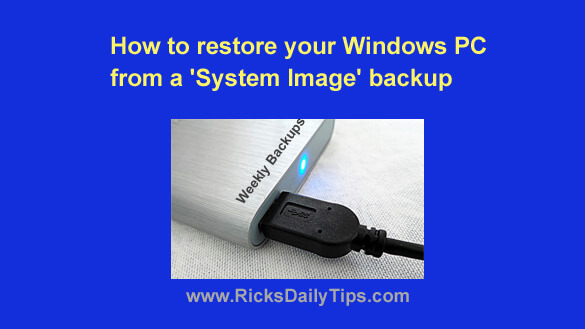 Many of the tips I’ve written explain the importance of creating regular System Image backups in case your PC’s hard drive ever fails or some other catastrophe wipes out your Windows installation.
Many of the tips I’ve written explain the importance of creating regular System Image backups in case your PC’s hard drive ever fails or some other catastrophe wipes out your Windows installation.
It really is important to always have a recent backup on hand for those unexpected emergency situations, but one of my blog’s faithful readers recently pointed out that I have never explained how to restore a PC from a System Image backup.
The purpose of this post is to correct that oversight.