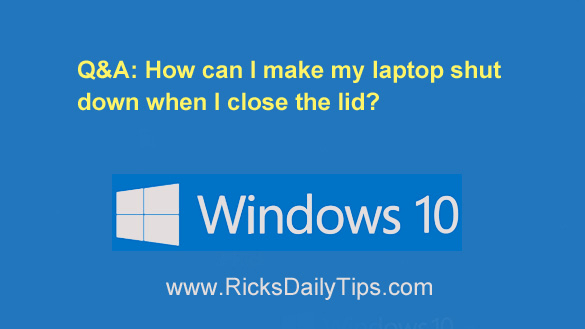 Question from Betty: I have an Acer laptop that came with Windows 8.1.
Question from Betty: I have an Acer laptop that came with Windows 8.1.
I updated it to Windows 10 and now I’m having a problem with it.
When I finish using the laptop I can click the Shutdown icon and it shuts down just fine.
The problem is if I close the lid it doesn’t shut the laptop down like it did when it had Windows 8.1. It goes into Sleep mode instead.
Is there a way to force this my laptop to shut down automatically when I close the lid? [Read more…]
 Those of us who use Windows have long been accustomed to having to make two or three mouse clicks just to shut down our PCs, but there is actually a much easier way…
Those of us who use Windows have long been accustomed to having to make two or three mouse clicks just to shut down our PCs, but there is actually a much easier way… Question from Charlene:
Question from Charlene: Question from Marcel Q.:
Question from Marcel Q.: