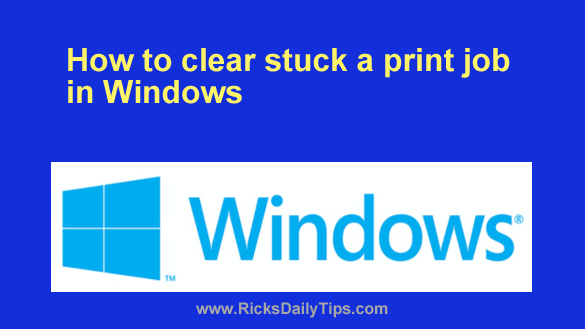 Rick’s Tech Tips Newsletter
Rick’s Tech Tips Newsletter
For the most part, the Windows operating system has improved greatly over the years, generally getting better and more reliable with each major update.
But unfortunately a couple of major frustrations still plague Windows users to this day.
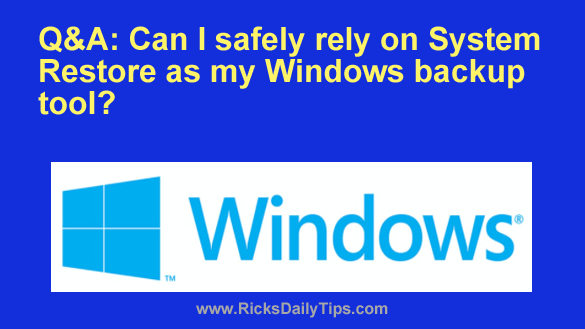
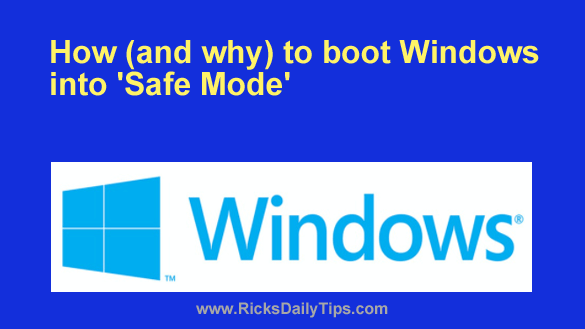 Rick’s Tech Tips Newsletter
Rick’s Tech Tips Newsletter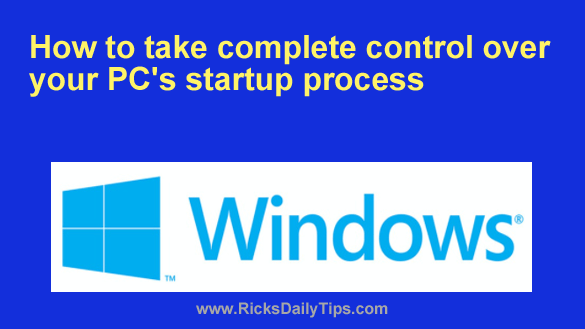 Want to get my easy to follow Tech Tips in your email?
Want to get my easy to follow Tech Tips in your email? Note: The links in this post are affiliate links.
Note: The links in this post are affiliate links.