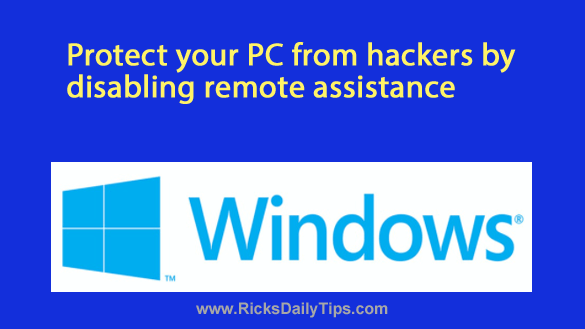 Both Windows 10 and Windows 11 have a very useful feature that allows someone else to remotely take control of your PC in order to fix a problem for you.
Both Windows 10 and Windows 11 have a very useful feature that allows someone else to remotely take control of your PC in order to fix a problem for you.
This tool has helped countless PC users get their computer issues resolved quickly and efficiently without having to send their PCs back to the manufacturer or haul them to a repair shop.
Unfortunately, hackers can also use this feature to take control of computers located half-way around the world in order to install malware and steal personal information such as credit card or bank account numbers. [Read more…]
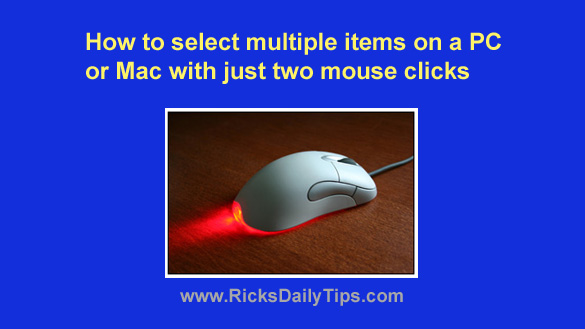 You probably already know that holding down the
You probably already know that holding down the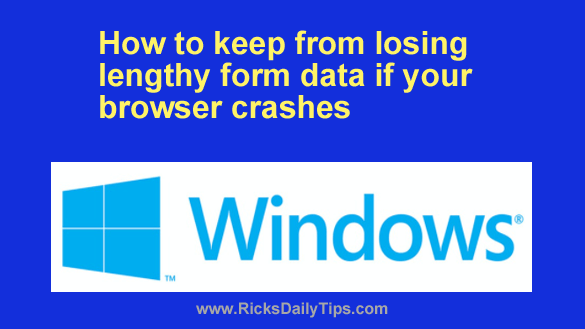 Have you ever typed a lengthy email, blog post or other type of form entry, only to lose what you had written because your browser crashed, you clicked the wrong button or the web page timed out?
Have you ever typed a lengthy email, blog post or other type of form entry, only to lose what you had written because your browser crashed, you clicked the wrong button or the web page timed out? The Windows Desktop in every version of Microsoft Windows since Windows 95 has included a “My Computer” icon which opened the handy “Windows Explorer” window when you clicked on it.
The Windows Desktop in every version of Microsoft Windows since Windows 95 has included a “My Computer” icon which opened the handy “Windows Explorer” window when you clicked on it.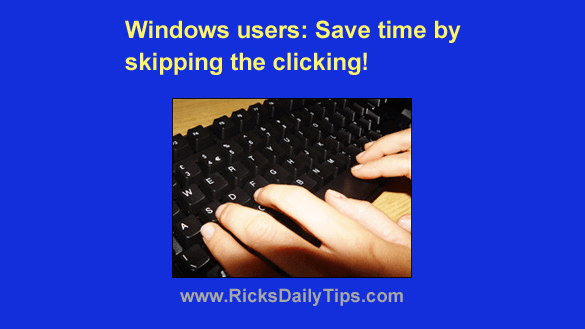 Ok, I’ll admit it. I’m impatient. Well, at least when it comes to getting things done on my computer.
Ok, I’ll admit it. I’m impatient. Well, at least when it comes to getting things done on my computer.