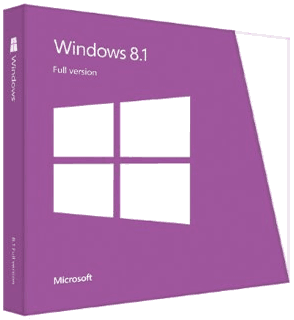 Question from Glenn W.: I have an old, but awesome 2008 era Dell Inspiron 1525 laptop that came with Windows Vista. It still works great except for the hard drive which just died on me with no warning.
Question from Glenn W.: I have an old, but awesome 2008 era Dell Inspiron 1525 laptop that came with Windows Vista. It still works great except for the hard drive which just died on me with no warning.
I found out that I can buy a brand spanking new replacement hard drive for less than $50, but I don’t have a set of Windows Vista restore discs.
If I replace the hard drive can I also install Windows 8.1 in place of Vista? (I would actually prefer Windows 7 but they don’t sell it anymore.)
Or is this machine so old that only Windows Vista will work, which would mean I’m out of luck either way?
Sorry for the multiple questions, but this is all very confusing to me. I hate to throw away a perfectly good laptop just because the hard drive died.
Rick’s answer: [Read more…]
 Question from Millie H.:
Question from Millie H.: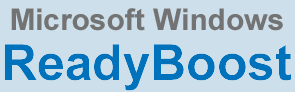 Question from Beverly W.:
Question from Beverly W.: Question from Rodney T:
Question from Rodney T: