 Question from Marge: I just bought a refurbished laptop with Windows 10 on it and I want to make sure it’ll be safe from viruses.
Question from Marge: I just bought a refurbished laptop with Windows 10 on it and I want to make sure it’ll be safe from viruses.
It seems like I remember reading somewhere that you don’t need to buy an antivirus program for Windows 10 because it comes with one built-in.
The problem is other things I’ve read said you do need to install and antivirus program.
Which one is true? [Read more…]
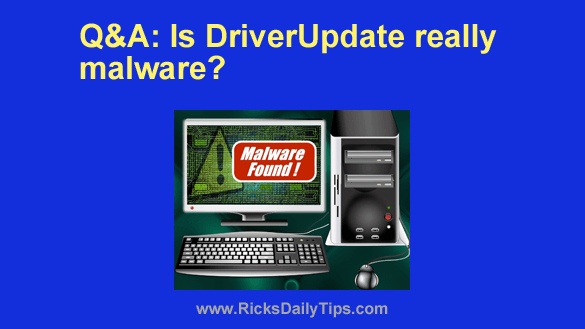 Question from Rhonda:
Question from Rhonda: Windows PC users have been dealing with viruses, trojans and adware for decades, but until recently Mac users didn’t really have to worry about malware infecting their computers.
Windows PC users have been dealing with viruses, trojans and adware for decades, but until recently Mac users didn’t really have to worry about malware infecting their computers. Microsoft will be ending support for Windows 7 in January 2020, and that move will leave Windows 7 users with
Microsoft will be ending support for Windows 7 in January 2020, and that move will leave Windows 7 users with  Have you noticed that your computer has been running slower, displaying pop-up ads or exhibiting other strange behavior of late?
Have you noticed that your computer has been running slower, displaying pop-up ads or exhibiting other strange behavior of late?