 Rick’s Tech Tips Newsletter
Rick’s Tech Tips Newsletter
As you probably know, Gmail is the most popular email service on the planet.
In fact, almost 2 billion people worldwide use Gmail every month to send and receive gazillions of emails.
There are several reasons for Gmail’s popularity, one of which is its dizzying array of features and integrated tools which includes dozens of handy keyboard shortcuts for working with messages, using the editor and a whole lot more. [Read more…]
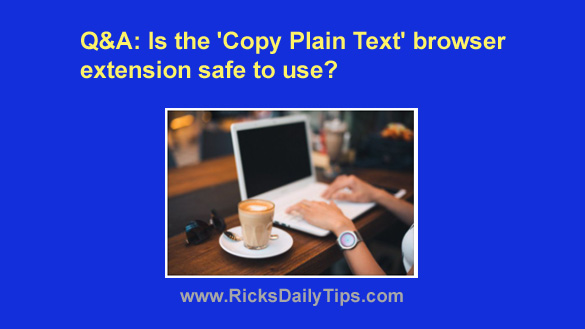 Question from Amber:
Question from Amber: The Windows Desktop in every version of Microsoft Windows since Windows 95 has included a “My Computer” icon which opened the handy “Windows Explorer” window when you clicked on it.
The Windows Desktop in every version of Microsoft Windows since Windows 95 has included a “My Computer” icon which opened the handy “Windows Explorer” window when you clicked on it.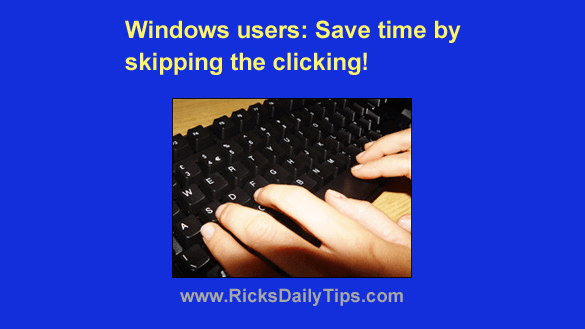 Ok, I’ll admit it. I’m impatient. Well, at least when it comes to getting things done on my computer.
Ok, I’ll admit it. I’m impatient. Well, at least when it comes to getting things done on my computer.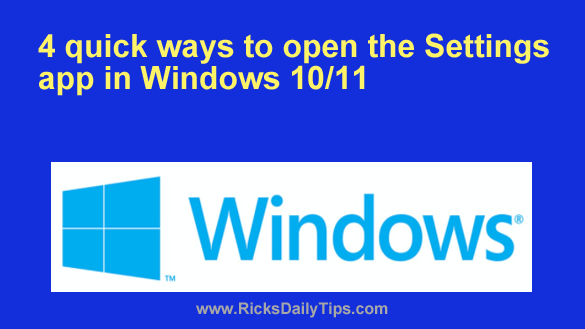 Starting with the release of Windows 8, Microsoft migrated several important system settings from the Control Panel to the new Settings app.
Starting with the release of Windows 8, Microsoft migrated several important system settings from the Control Panel to the new Settings app.