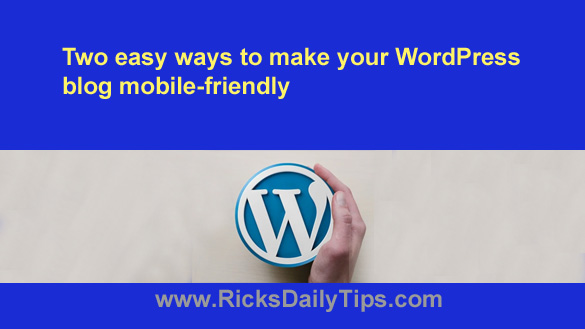 Are you a blogger who uses WordPress to power your blog?
Are you a blogger who uses WordPress to power your blog?
If so, you should know that it’s now more important than ever for your blog to be mobile friendly if you want to attract visitors to it and keep them there after they arrive.
Your daily dose of practical, easy to follow tech tips!
Posted on
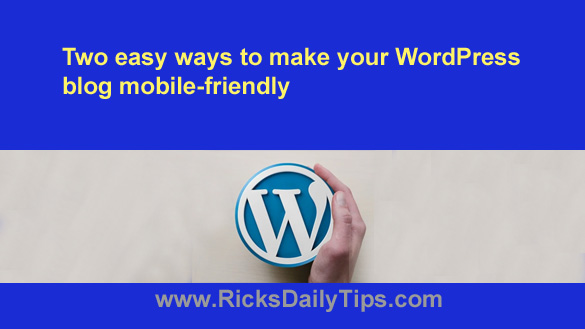 Are you a blogger who uses WordPress to power your blog?
Are you a blogger who uses WordPress to power your blog?
If so, you should know that it’s now more important than ever for your blog to be mobile friendly if you want to attract visitors to it and keep them there after they arrive.
Posted on
 Question from Anika G.: Hello Rick. I want to thank you for sharing all of these wonderful tips with us. You have helped so many people by answering their questions, and now I have a question of my own.
Question from Anika G.: Hello Rick. I want to thank you for sharing all of these wonderful tips with us. You have helped so many people by answering their questions, and now I have a question of my own.
A few weeks ago I followed the steps listed in your post explaining how to build a WordPress blog and built one to showcase my photos.
I’m already hooked on WordPress and I’ve been reading everything I can find about it. But there’s something I’d like for you to clear up for me if you don’t mind.
I’ve been reading a couple of WordPress forums and I’ve read several posts where people talked about using “child themes”. I can’t figure out what they’re talking about and I was hoping you could tell me what child themes are? And do you think I need one for my photography blog?
Rick’s answer: [Read more…]
Posted on
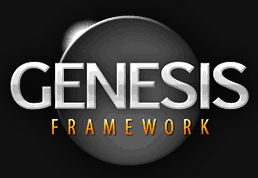 Question from Darrell W.: I’ve used the awesome WP-PageNavi plugin to add fancy navigation to my WordPress blogs for years, but I recently switched a couple of my blogs to the Genesis Framework and I can’t seem to get the plugin to work.
Question from Darrell W.: I’ve used the awesome WP-PageNavi plugin to add fancy navigation to my WordPress blogs for years, but I recently switched a couple of my blogs to the Genesis Framework and I can’t seem to get the plugin to work.
I’ve activated the plugin and double-checked all the settings, but the blogs still display the usual “Previous” and “Next” links at the bottom of the pages.
My question is how do I get the WP-PageNavi plugin to work with the Genesis framework? Thanks for your guidance in advance.
Rick’s answer: [Read more…]
Posted on
 Question from Harlan F.: I have a problem Rick, and I’m really hoping you can help me solve it.
Question from Harlan F.: I have a problem Rick, and I’m really hoping you can help me solve it.
I have a WordPress blog that uses the Genesis Framework and the Genesis Simple Hooks plugin to display ads on my blog. I pasted my Adsense code into the genesis_after_content hook in order to have an ad displayed at the end of every post (and page).
It works great, but the problem is it also displays an ad after every post snippet on the home page. As you probably know, this is a big no-no since Google limits us to three Adsense ads per page.
My question is how can I get Simple Hooks to display an Adsense ad at the end of each post without also displaying them on the home page?
Rick’s answer: [Read more…]
Posted on
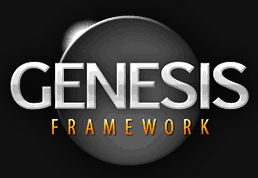 If your WordPress blog was built using the Genesis Framework (and in my opinion it should be!), you might be wondering how to remove the Category and Tag post meta info from the home page and individual post pages. As with most everything else, Genesis makes doing so quite easy. Here’s how:
If your WordPress blog was built using the Genesis Framework (and in my opinion it should be!), you might be wondering how to remove the Category and Tag post meta info from the home page and individual post pages. As with most everything else, Genesis makes doing so quite easy. Here’s how:
1 – Open your child theme’s functions.php file in your favorite code editor.
2 – Add this snippet of code at the bottom:
/** Remove the post meta function */
remove_action( ‘genesis_after_post_content’, ‘genesis_post_meta’ );
3 – Save the file and upload it to your server.
You’re done! Now you won’t see the category or tag information on either the home page or the individual post pages of your blog.