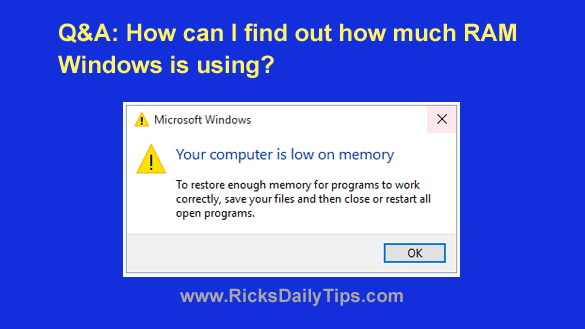 Want to get my easy to follow Tech Tips in your email?
Want to get my easy to follow Tech Tips in your email?
Sign up for my daily Rick’s Tech Tips Newsletter!
Note: The links in this post are affiliate links.
Question from Devon: Back in November I bought this HP gaming desktop PC with Windows 11 on it.
I recently started getting a “Your computer is low on memory” warning that pops up on a regular basis. This is my first Windows PC (I’ve always been a Mac guy) so I don’t know where to start to try to track down the problem.
Restarting the computer clears the warning but it always comes back after a couple of hours.
This machine has 16GB of RAM in it and I don’t run that many programs at a time so I shouldn’t be getting this warning. I only get this error if I have Firefox running, and I get it even if there are no other programs running.
How can I find out how much RAM Windows is actually using? [Read more…]
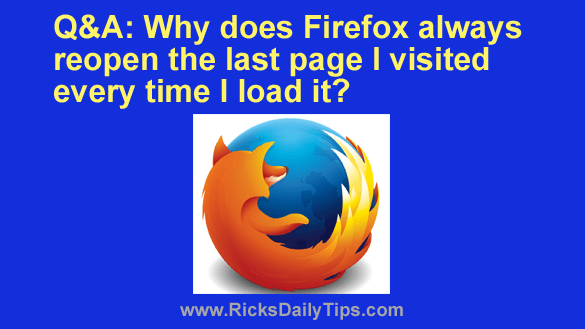
 Want to get my easy to follow Tech Tips in your email?
Want to get my easy to follow Tech Tips in your email?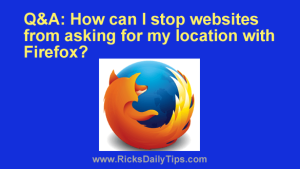
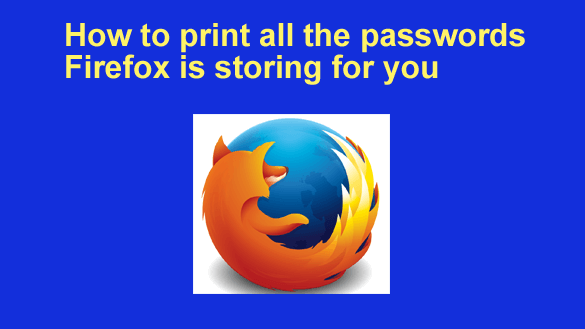 Want to get my easy to follow Tech Tips in your email?
Want to get my easy to follow Tech Tips in your email?