 Whenever you visit a secure website, the data flowing between your web browser and the site’s server is encrypted (converted into code that is very difficult to understand and use without having the decryption key).
Whenever you visit a secure website, the data flowing between your web browser and the site’s server is encrypted (converted into code that is very difficult to understand and use without having the decryption key).
Encryption is a big deal because it helps protect your personal information from prying eyes and hackers. You’ll know you’re visiting a secure website when the URL in the address bar starts with https: instead of the usual http:. [Read more…]
 It seems that free public Wi-Fi networks are everywhere these days. In fact, you’ll probably need to look no further than the nearest fast food joint.
It seems that free public Wi-Fi networks are everywhere these days. In fact, you’ll probably need to look no further than the nearest fast food joint.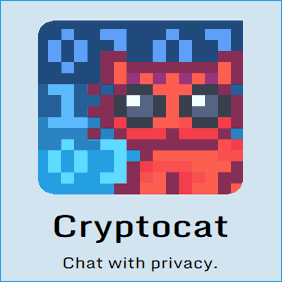
 Google has just announced that, effective immediately, every email message sent via their popular Gmail service will be encrypted end-to-end.
Google has just announced that, effective immediately, every email message sent via their popular Gmail service will be encrypted end-to-end.