 Have you ever needed to create a screenshot of an entire web page, but the page was too long and/or wide to fit in the browser window?
Have you ever needed to create a screenshot of an entire web page, but the page was too long and/or wide to fit in the browser window?
If so, you probably had to “capture” the current contents of the screen, scroll to display more of the page, “capture” that part of the page to a different image file.
Then you had to repeat the process until you had a series of photos depicting every part of the web page.
Well, if you use Google’s Chrome browser, there’s an easy way to take a screenshot of an entire web page without having to scroll or capture multiple images.
 Hello again everyone. I hope you all had a great week!
Hello again everyone. I hope you all had a great week! I use the Internet a lot both for work and recreation, and I encounter numerous links throughout the course of a day that interest me for one reason or another. But instead clicking each link to open the underlying page, I simply hover my mouse pointer over the link and hold down the
I use the Internet a lot both for work and recreation, and I encounter numerous links throughout the course of a day that interest me for one reason or another. But instead clicking each link to open the underlying page, I simply hover my mouse pointer over the link and hold down the 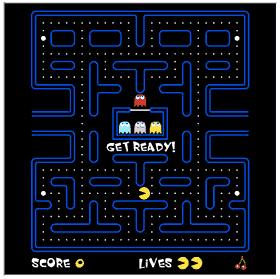 Note: The extension mentioned in this post have been discontinued.
Note: The extension mentioned in this post have been discontinued.