Rick’s Tech Tips Newsletter
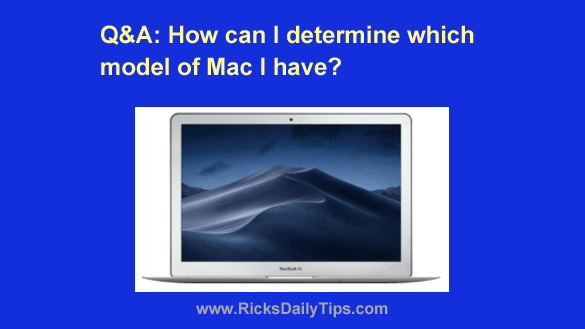 Question from Paul: I went to an estate sale and bought a used MacBook.
Question from Paul: I went to an estate sale and bought a used MacBook.
How can I determine the exact model number? I’m eager to find out exactly what I bought. LOL [Read more…]
Your daily dose of practical, easy to follow tech tips!
Posted on
Rick’s Tech Tips Newsletter
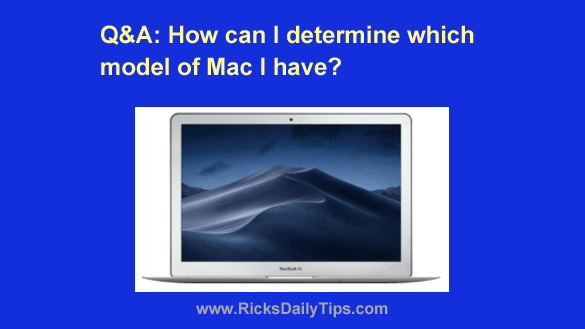 Question from Paul: I went to an estate sale and bought a used MacBook.
Question from Paul: I went to an estate sale and bought a used MacBook.
How can I determine the exact model number? I’m eager to find out exactly what I bought. LOL [Read more…]
Posted on
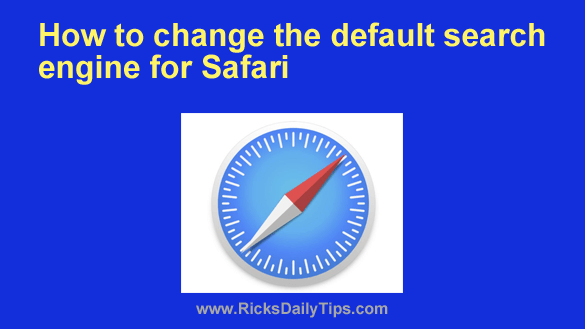 Like other popular web browsers, Safari allows you to choose the default search engine you want to use when you search for something on the web with your Apple device.
Like other popular web browsers, Safari allows you to choose the default search engine you want to use when you search for something on the web with your Apple device.
Safari comes pre-configured with Google set as its default search engine, but you can easily change that to Bing, DuckDuckGo or one of several other popular search engines if you choose to do so. [Read more…]
Posted on
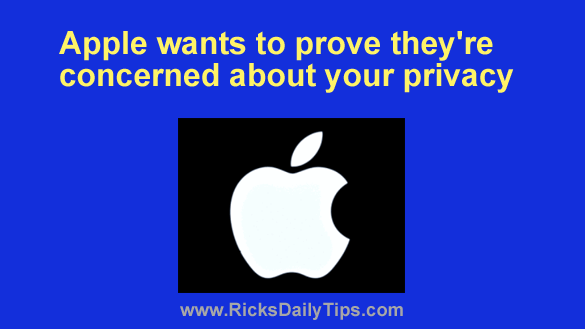 If you use any of Apple’s services the company wants you to know they take your privacy very seriously.
If you use any of Apple’s services the company wants you to know they take your privacy very seriously.
To prove it, they have updated the Apple website’s Privacy Page with detailed explanations about how they created every Apple service with your privacy in mind. [Read more…]
Posted on
 Question from Kyle: Hi, Rick. I’m hoping you can help me solve a problem I’m having.
Question from Kyle: Hi, Rick. I’m hoping you can help me solve a problem I’m having.
After using Windows computers for years I decided to try a Mac after my last Acer laptop stopped working on me.
I ended up buying a MacBook Pro and I think I’m really going to like it, but there’s one thing that’s driving me nuts.
When I’m using Safari it only shows the website’s domain name and not the entire URL in the address bar.
I hate that because I like knowing exactly which page of a website I’m on at any given time.
How can I force Safari to display the entire URL of the current page? [Read more…]
Posted on
 Click here to sign up for my free Rick’s Tech Tips Newsletter!
Click here to sign up for my free Rick’s Tech Tips Newsletter!
Note: The links in this post are affiliate links.
Question from Iris: I bought a new 27″ iMac about 9 months ago.
This is my first Apple computer and I really like it, but a few days ago I started having problems getting it to turn on.
Basically, nothing happens when I press the power button. But if I keep pressing the button over and over it’ll eventually turn on after about 10 – 12 button presses.
Is this something you can help me fix? [Read more…]