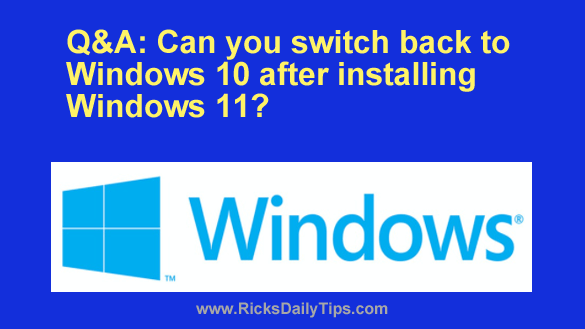
Want to get my easy to follow Tech Tips in your email?
Sign up for my daily Rick’s Tech Tips Newsletter!
Question from Melanie: For some time now Windows Update has been prompting me to update my PC from Windows 10 to Windows 11.
I’ve been putting this off because I’ve heard that lots of people who switch to Windows 11 end up hating it but they’re stuck with it because you can’t go back to Windows 10.
I was talking to a friend about this and she said that’s not true because you can actually go back to Windows 10 if you end up not liking Windows 11.
At this point I don’t know what to believe. I’d like to give Windows 11 a try but only if I’ll have the option to revert back to Windows 10 if I end up not liking it.
Can you clear this up for me?
Rick’s answer: I have good news for you, Melanie. Your friend is right.
You really can go back to Windows 10 if you end up regretting installing the update to Windows 11. Here are the details just in case you do end up wanting to switch back to Windows 10…
The procedure you’ll need to follow in order to switch back from Windows 11 to Windows 10 will depend on how much time you allow to elapse before initiating the switch.
Important: There will be some risk of losing your files regardless of which method you end up using to revert your machine back to Windows 10. That’s why I strongly recommend that you back up all of your irreplaceable files before initiating the procedure.
Rolling back to Windows 10 within 10 days of updating to Windows 11
If you decide to return to Windows 10 within 10 days of installing Windows 11 you can easily do so via the Windows Settings app.
This is by far the simplest way to roll your PC back to Windows 10 since it only requires a few mouse clicks.
This Microsoft help page has step-by-step instructions for rolling your PC back to Windows 10 within the 10 day grace period.
Rolling back to Windows 10 more than 10 days after updating to Windows 11
If you wait until the after the 10 day grace period has elapsed you’ll still be able to revert to Windows 10, but the procedure is a bit more complicated.
In a nutshell, what you’ll need to do is replace your existing Windows 11 installation with a brand new “clean” Windows 10 installation.
In other words, you’ll actually be installing Windows 10 from scratch. That means you’ll lose all of your existing files and you’ll need to reinstall all of your programs/apps and printer(s).
Just to drive that point home, remember what I said above about the possibility of losing your files?
If you install Windows 10 from scratch you will definitely lose them for sure because the installation procedure will wipe them all away. Make sure you back up your files before proceeding!
After your backup is complete you can go ahead and do a clean install of Windows 10 by following the instructions on this page.
Bottom line: Yes, you really can switch your machine back to Windows 10 from Windows 11 if you end up deciding that you want to do so, but it’ll be a lot faster and easier if you complete the rollback within 10 days of installing the Windows 11 update.
But either way, make sure you backup your important files before you start!
I hope this helps, Melanie. Good luck!