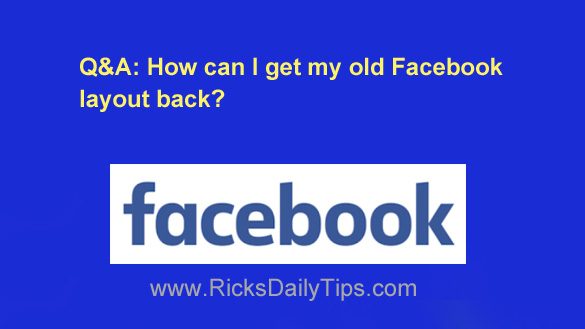 Question from Kellie: My Facebook screens just changed completely and I hate the new layout because it’s ugly and hard to use!
Question from Kellie: My Facebook screens just changed completely and I hate the new layout because it’s ugly and hard to use!
Is there any way to switch back to the old layout?
This is driving me crazy so I hope you can help me.
Rick’s answer: Kellie, I’m afraid this is yet another case of “good news and bad news”.
First, the good news…
Yes, there is indeed a way to switch your Facebook screens back to the old layout (i.e. Classic Facebook).
Now, the bad news…
You’ll only be able to take advantage of the Classic Facebook layout for a few more days because Facebook is planning to remove that option at the end of the month.
Personally, I decided to simply leave my Facebook set on the new layout so I can be getting used to it. I see no benefit in delaying the inevitable.
However, there are certainly plenty of other folks out there that want to take advantage of the Classic Facebook layout as long as possible.
Luckily, it’s quite easy to switch back (for now) to the Classic Facebook layout. Just follow these steps:
1 – Click the down arrow located in the notifications area at the top-right corner of the Facebook window.
2 – Click Switch to Classic Facebook.
3 – If you wish to provide feedback to Facebook about your decision simply select one of the options listed and then click Submit.
4 – If you’d rather not provide feedback you can just click Skip.
That’s it. You’re done!
Just remember that your Facebook screens will be using the new layout starting in September regardless of the choice you made today.
What’s more, you’ll no longer have the option to switch back to the Classic Layout after Facebook makes the switch to the new layout permanent.
Bonus tip: Want to make sure you never miss one of my tips? It’s easy! Just…
Click here to sign up for my free Rick’s Daily Tips Email Newsletter!
Would you like to ask Rick a tech question? If so, click here and send it in!
If you found this post useful, would you mind helping me out by sharing it? Just click one of the handy social media sharing buttons below. Thanks a bunch!