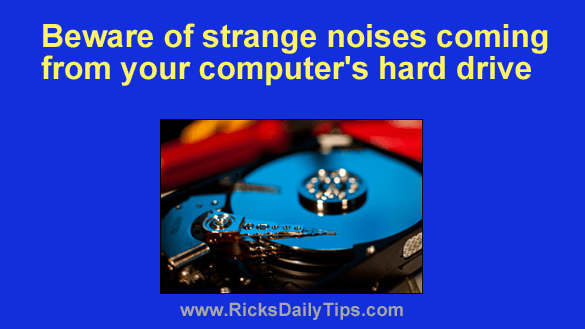 If the hard drive in your computer is typical, it makes a distinctive sound that you probably learned to recognize once you had used your computer for a day or two.
If the hard drive in your computer is typical, it makes a distinctive sound that you probably learned to recognize once you had used your computer for a day or two.
The sound coming from your hard drive might be a quiet, smooth hum that you can barely hear (if you can hear it at all) or a slightly louder sound, but whatever sound it makes it should make consistently with very little deviation.
If you begin to notice an unusual whine or a clunking or clicking sound coming from your hard drive, take notice.
Those sounds are typically signs that the drive is about to go belly-up soon and take your programs and data with it.
You do have a current backup on hand just in case, right?
If not, you need to create a System Image backup on your Windows PC or a Time Machine backup on your Mac right now because the drive could fail at any time.
Truth be told, the easiest way to deal with a failing hard drive is to replace it while it’s still working. Here’s how:
1 – Buy a new hard drive (or better yet, an SSD) and either temporarily install it as a second internal drive or use one of these amazing devices to connect it to your machine as a USB drive.
2 – Clone the old hard drive’s contents onto the new one, then remove the old drive and set the new drive as the primary boot drive in your PC’s BIOS settings.
I strongly recommend that you replace a failing drive before it completely dies on you because they have a habit of doing that at the worst possible time – and any time is a horrible time if you don’t have a recent backup on hand.