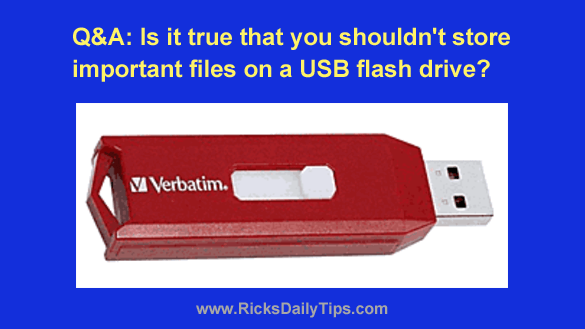
Question from Colette: My daughter emailed me a really cute picture of my grandson while I was at work.
I saved the picture to my computer’s hard drive and then copied it onto a thumb drive.
I verified that the picture was on the thumb drive and then I deleted it from the computer (we’re not allowed to keep personal files on our work computers).
One of my co-workers happened to see what I did and she asked me if I always store pictures like this on thumb drives. I told her yes I do.
In fact, I have over a dozen of these drives containing a total of several thousand photos.
My co-worker shook her head and told me it’s a bad idea to keep files I don’t want to lose on a thumb drive because they can get lost or go bad. She said I need to transfer them to some other kind of storage.
What’s your opinion on this?
Rick’s answer: I’m afraid I have to agree with your co-worker on this one, Colette.
USB flash drives (or as you refer to them, thumb drives) sure come in handy as temporary storage devices. They really make it easy to transfer photos and other files from one computer to another.
However, that being said, a USB flash drive should never be used to store important files on a long-term basis, for these reasons:
1 – USB flash drives are notoriously unreliable.
In fact, their failure rate is several times higher than both optical media (i.e. DVDs/CDs) and USB hard drives.
2 – They are easy to misplace, or simply lose altogether.
One of the attributes that help make USB flash drives so handy is their small size. You can simply stick one in your shirt pocket and go.
Unfortunately, their small size also makes them very easy to drop when you’re removing something from your pocket. And of course you could always lose it by having it fall through a hole in your pocket.
3 – They are easily “corrupted”.
If a USB flash drive isn’t handled properly, you can easily corrupt the file system on it. That in turn makes it difficult (and sometimes impossible) to retrieve the files that are stored on it.
4 – They are typically quite fragile.
It’s easy to drop a thumb drive. I do it all the time. If you happen to drop one of these devices and accidentally step on it, you can probably kiss your files goodbye.
Now that you know why it’s a bad idea to use USB flash drives for long-term storage, let me offer you a couple of alternatives:
1 – Copy the files from your thumb drives onto an external USB hard drive or SSD.
USB hard drives and SSDs are much more reliable than thumb drives, and they also typically have a lot more storage space available.
In fact, you’ll most likely be able to copy ALL of the files from your dozen+ flash drives onto a single large USB hard drive or decent size SSD and still have plenty of space left over.
2 – Store them in the cloud.
It’s always a good idea to augment any type of local storage media by backing up the files to a cloud storage service as well.
Dropbox, OneDrive, Google Drive, iCloud, Carbonite and many other cloud storage services are easy to use, generally secure from hackers, and extremely reliable. Choose one (or more) of them and add immediate redundancy to your current backup plan.
Bottom line: While USB flash drives are perfect for temporarily storing files for later use, they should never be used for the long-term storage of your irreplaceable photos and other files.
Bonus tip: The key to true long-term data security is always keeping multiple backups on media that are located in different physical places. Just sayin’.