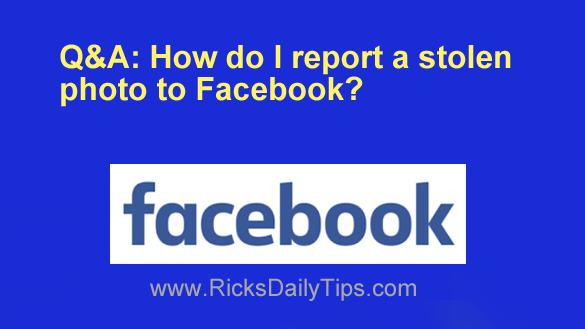 Question from Angela: Hi, Rick. I hope you can help me.
Question from Angela: Hi, Rick. I hope you can help me.
Someone stole my daughter’s picture from my Facebook photos and they’re using it as their profile picture. She’s only 14 and I don’t like it at all.
Can you tell me how to report the stolen picture to Facebook?
Rick’s answer: Facebook is chock full of content thieves Angela, but reporting a stolen photo couldn’t be easier. And believe it or not, Facebook does take action on reports of stolen content if they can be convinced that the content is truly stolen.
Follow the steps below for the device you’re using to report the stolen image to Facebook and (hopefully) have them remove it from thief’s account.
If you use Facebook in a web browser on a laptop or desktop computer:
1 – Scroll to the stolen photo on the person’s Timeline or in their “Photos” section.
2 – Click on the photo to open it on its own page.
3 – Click the Options icon that’s located beside the account holder’s name (it looks like three vertical dots).
4 – Click Find Support or Report Photo and follow the prompts as they appear.
If you use the Facebook app on a mobile device:
1 – Scroll to the stolen photo on the person’s Timeline or in their “Photos” section.
2 – Tap on the photo to open it on its own page.
3 – Tap the Options icon in the top-right corner of the screen (it looks like three vertical dots).
4 – Tap Find support or report photo and follow the prompts that follow.
That’s all there is to it. Facebook should review the reported photo and (hopefully) remove it from the thief’s account.
Just be aware that Facebook might request additional information and/or documentation from you to help prove that the photo is actually of your daughter and is not the property of the thief.
I hope this helps, Angela. Good luck!