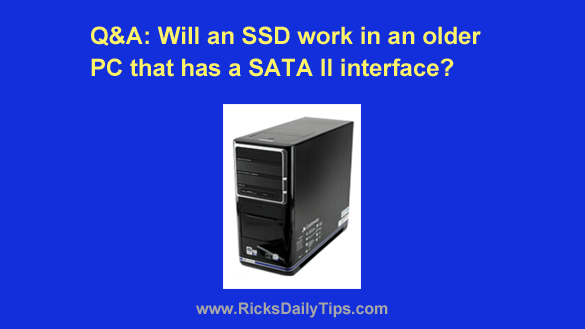
Rick’s Tech Tips Newsletter
Note: The links in this post are affiliate links.
Question from Richard: Hi, Rick. I hope you can answer a question for me.
I have an older Gateway desktop PC running Ubuntu Linux. The hard drive died and I want to replace it with a solid state drive (SSD).
My cousin is offering to sell me an unused 1TB SSD for about half what I’d have to pay for a new one. He bought it a while back but he no longer needs it because the computer he was going to put it in died.
My question is will this drive work in my computer? I’m asking because the old hard drive had a SATA II interface and the SSD I’m thinking about buying is SATA III.
Rick’s answer: Richard, SATA III is backwards compatible with SATA II so your cousin’s SSD should work just fine in your Gateway PC.
Even though your computer will only support SATA II speeds, installing a SATA III solid state drive should still speed that machine up quite. In my opinion, it’s well worth the expense if you want to keep using your beloved Gateway.
Just be aware that you’ll probably also need a 2.5″ to 3.5″ drive mounting bracket adapter to physically install the SDD in your machine.
You might be able to find one of these adapters at your local electronics store, but if not you can always order one from Amazon. This one is dirt cheap and it works great.
Bonus tip: For anyone reading this who might be unfamiliar with the advantages of solid state drives over hard drives, this post explains why replacing a computer’s hard drive with an SSD is one of the best upgrades you can make.