
Want to get my easy to follow Tech Tips in your email?
Sign up for my daily Rick’s Tech Tips Newsletter!
Unless you enjoy “popping the hood” on your PC and getting to know its innards on a first-name basis, you probably have no clue what all is inside there.
Sure, you know there’s a CPU, a motherboard, a hard drive or SSD, RAM sticks and a number of other components, but you probably don’t know many of the technical details about those components.
Computer parts such as the ones listed above vary greatly in terms of speed, capacity, and software compatibility so it pays to have a handy reference just in case you ever need to call Tech Support or install a new piece of software (or even upgrade to a new version of Windows).
If you’re curious about the “specs” of pretty much every major component inside your PC, a nifty little free program called Speccy will tell you without ever having to open the case!
You can download the free version of this awesome tool right here.
When you first load Speccy it will take a few seconds to analyze your system, then display a summary screen listing a bit of general info for the various components inside your computer. Here’s a screenshot:
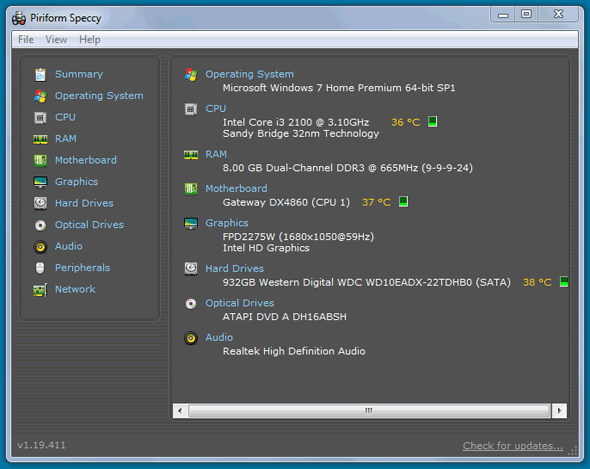
Clicking on the name of a component in the left-hand pane will give you a ton of detailed information about that component.
For example, here’s a screenshot showing the details for the CPU in one of my computers:
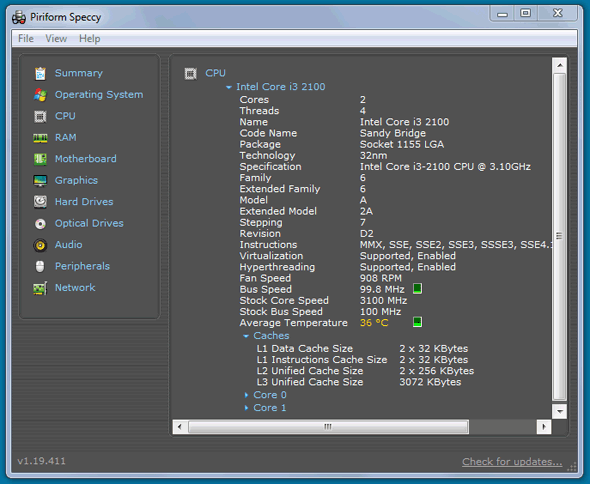
Great stuff, right?
I invite you to download Speccy right now and give it a try!