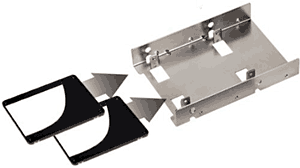
Most solid state drives sold today were designed to fit into a standard 2.5 inch drive bay.
This is perfect if you’re upgrading the hard drive in your laptop to an SSD. Simply remove the hard drive and slide the SSD into it place.
But a problem arises if you’re planning to add an SSD to a typical desktop computer. Most desktop PC cases don’t have an empty 2.5 inch drive bay, so an adapter bracket is required in order to make it fit properly into an empty 3.5 inch bay.
A few days ago I ordered a Silverstone 3.5″ to 2 X 2.5″ Hard Drive HDD/SSD Bay Converter (#ad) that I needed in order to install a Samsung 860 QVO 1TB SSD (#ad) that was shipped to me for review.
After working with the converter I came away very impressed.
I found this 3.5″ to 2.5″ adapter bracket to be well made. It included all the screws that one would need to install either one or two 2.5″ drives. Everything fit together perfectly and the assembled unit was solid and secure.
When I saw the bracket I thought it might be difficult getting the screws that hold the drive(s) to the bracket started, but that turned out not to be the case at all.
Overall I am very pleased with this item and I’ll definitely buy one again the next time I need to mount a 2.5 inch drive into a 3.5 inch bay.
Click here (#ad) to read more about the Silverstone 3.5″ to 2 X 2.5″ Hard Drive HDD/SSD Bay Converter on Amazon, including over 800 great user reviews.
Bonus tip: Want to make sure you never miss one of my tips? Click here to join my Rick’s Tech Tips Facebook Group or here to join my Tech Tips group on LinkedIn.
Want to ask Rick a tech question? Click here and send it in!
If you found this post useful, would you mind helping me out by sharing it? Just click one of the handy social media sharing buttons below.