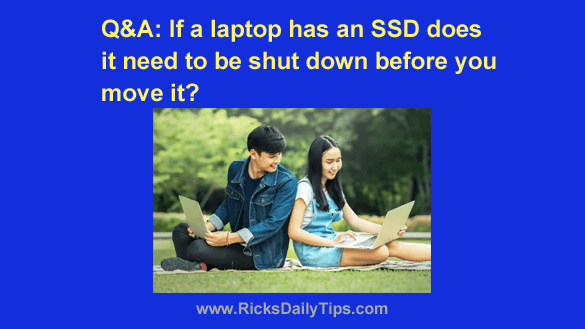 Question from Jim: I took your advice and upgraded my laptop with an SSD and the increase in performance is truly amazing.
Question from Jim: I took your advice and upgraded my laptop with an SSD and the increase in performance is truly amazing.
My question is since the hard drive is now solid state how critical is it that the laptop be totally shut down before moving or transporting it?
P.S. I have implemented many of your safety and security suggestions. Keep up the GREAT work!!!!
Rick’s answer: Thanks so much for your very kind words, Jim. Much appreciated.
Since your laptop no longer has a spinning hard drive you can safely pick it up and carry it from room to room while it’s running.
You can also leave it running inside a moving vehicle as long as it’s secured in a way that will prevent it from falling from the seat onto the floor.
Such a fall likely wouldn’t damage the laptop’s internal components but it could well damage the screen.
In fact, most of the damaged laptop screens that come my way incurred their damage as the result of a drop or fall.
The one instance in which you should definitely shut the laptop down when moving it is if you plan to carry it around in some type of laptop bag or case.
A running laptop generates at least some amount of heat, even when it’s in Sleep mode. And since that heat can build up the machine needs plenty of air in order to properly dissipate it.
Allowing a laptop to run (or even sleep) over a prolonged period of time while confined within a cramped, non-ventilated carrying case could result in overheating, which could eventually result in premature component failure.
Note: A great alternative to putting a laptop to sleep is hibernating it instead.
Bottom line: You can safely move or transport a running laptop that has an SSD installed instead of a hard drive. Just be sure to secure it to prevent it from falling to the floor while also ensuring that it has adequate airflow.